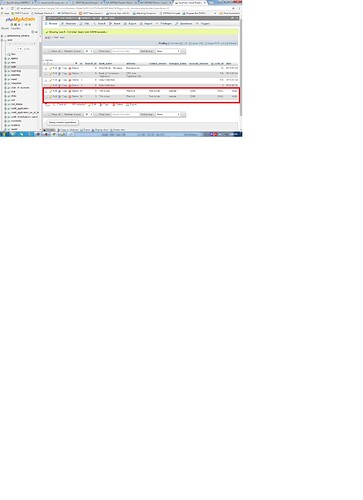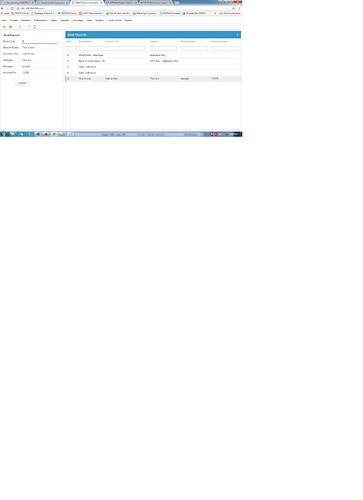The insert, delete and select of my codes are fine, it’s just that when i add 1 record it duplicates making it 2 records at the same time to the database. I have the correct codes i guess. Can someone help me?
Kindly go to if (id==“bank”)
Here is my code:
[code]
SMCT Group of Companies html, body { width: 100%; height: 100%; margin: 0px; overflow: hidden; background-color:white; } <script type="text/javascript">
dhtmlxEvent(window,"load",function(){
var layout = new dhtmlXLayoutObject(document.body,"1C");
var a = layout.cells('a');
a.hideHeader();
var form_1 = a.attachForm();
var toolbar1 = layout.attachToolbar();
toolbar1.setIconSize(28);
toolbar1.setIconsPath("icons/");
toolbar1.loadStruct("data/dhxtoolbar_button2");
var menu_1 = layout.attachMenu();
menu_1.setSkin("dhx_skyblue");
menu_1.setIconsPath('icons/');
menu_1.loadStruct('data/dhxmenu.xml');
menu_1.attachEvent("onClick", function(id, zoneId, cas)
{
// Start of Sales onClick Event
if (id == “sales”){
{
var grid_1 = a.attachGrid();
grid_1.attachEvent(“onXLS”,function(){
layout.cells(“a”).progressOn();
})
grid_1.setSkin(“dhx_skyblue”);
a.showHeader();
a.setText(‘Sales’);
grid_1.setIconsPath(‘icons/’);
grid_1.setHeader([“Code”,“Product”]);
grid_1.setColTypes(“ro,ro”);
grid_1.setColSorting(‘str,str’);
grid_1.attachHeader(“#text_search,#text_search”);
grid_1.setInitWidths(‘,’);
grid_1.enableSmartRendering(true);
grid_1.load(‘database/categories.php’);
grid_1.attachEvent(“onXLE”,function(){
layout.cells(“a”).progressOff();
})
grid_1.init();
return;
}
}
if (id == "charge"){
a.setText('Charge');
var grid_2 = a.attachGrid();
grid_2.attachEvent("onXLS",function(){
layout.cells("a").progressOn();
})
grid_2.setSkin(“dhx_skyblue”);
grid_2.setIconsPath(‘icons/’);
grid_2.setHeader([“Barcode”,“Product Code”,“Description”,“Category”,“Subcategory”,“Brand”,“Model”,“Supplier”,“Date”]);
grid_2.setColTypes(“ro,ro,ro,ro,ro,ro,ro,ro,ro”);
grid_2.setColSorting(‘str,str,str,int,int,int,str,int,date’);
grid_2.attachHeader(“#text_search,#text_search,#text_search,#text_search,#text_search,#text_search,#text_search,#text_search,#text_search”);
grid_2.setInitWidths(‘,,,,,,,,*’);
grid_2.enableSmartRendering(true);
grid_2.load(‘database/spareparts.php’);
grid_2.attachEvent(“onXLE”,function(){
layout.cells(“a”).progressOff();
})
grid_2.init();
toolbar1.attachEvent(“onClick”, function(id){
});
}
if (id==“bank”){
// A Grid
var inner = a.attachLayout(“2U”);
inner.cells(“a”).attachHTMLString(“”);
inner.cells(“a”).setWidth(350);
inner.cells(“a”).setText(“Bank Form”);
inner.cells(“a”).hideHeader();
inner.cells(“b”).attachHTMLString(“2U right”);
inner.cells(“b”).setText(“Bank Records”);
var Grid1 = inner.cells(“b”).attachGrid();
Grid1.setHeader(" Code,Branch Name,Account Title,Address,Manager Name,Account Number");
Grid1.setColumnIds(“branch_id,bank_name,contact_person,address,manager_name,account_number”);
Grid1.setInitWidths(“70,150,250,,,*”);
Grid1.setColAlign(“left,left,left,left,left,left”);
Grid1.setColTypes(“ro,ro,ro,ro,ro,ro”);
Grid1.setColSorting(“str,str,str,str”);
Grid1.attachHeader(“#text_filter,#text_filter,#text_filter,#text_filter,#text_filter,#text_filter”);
Grid1.init();
Grid1.load(“database/bank.php”);
contactForm = inner.cells(“a”).attachForm();
contactForm.loadStruct(“data/bank.xml”);
contactForm.bind(Grid1);
var dpg = new dataProcessor("database/bank.php");
dpg.init(Grid1);
dpg.attachEvent("onAfterUpdate", function(sid, action, tid, tag){
if (action == "inserted"){
Grid1.selectRowById(tid);
contactForm.setFocusOnFirstActive();
}
})
contactForm.attachEvent(“onButtonClick”, function(id){
contactForm.save();
});
toolbar1.attachEvent(“onclick”,function(id){
if(id==“add”){
dhtmlx.message({
text:“New Row Successfully Added!”,
expire:4000,
type:“customCss” // ‘customCss’ - css class
});
var rowId=Grid1.uid();
var pos = Grid1.getRowsNum();
Grid1.addRow(rowId,[“”,“”,“”],pos);
};
if(id==“delete”){
dhtmlx.message({
text:“Record Successfully Deleted!”,
expire:4000,
type:“customCss” // ‘customCss’ - css class
});
var rowId = Grid1.getSelectedRowId();
var rowIndex = Grid1.getRowIndex(rowId);
if(rowId!=null){
Grid1.deleteRow(rowId);
if(rowIndex!=(Grid1.getRowsNum()-1)){
Grid1.selectRow(rowIndex+1,true);
}
else{
Grid1.selectRow(rowIndex-1,true)
}
}
}
});
}
if (id==“areas”){
// A Grid
var inner = a.attachLayout(“2U”);
inner.cells(“a”).attachHTMLString(“”);
inner.cells(“a”).setWidth(350);
inner.cells(“a”).hideHeader();
inner.cells(“b”).attachHTMLString(“2U right”);
inner.cells(“b”).setText(“Area Records”);
var Grid1 = inner.cells(“b”).attachGrid();
Grid1.setHeader(“Area,Description,Date”);
Grid1.setColumnIds(“area_name,description,date”);
Grid1.setInitWidths(“300,300,*”);
Grid1.setColAlign(“left,left,left”);
Grid1.setColTypes(“ro,ro,ro”);
Grid1.setColSorting(“str,str,str”);
Grid1.attachHeader(“#text_filter,#text_filter,#text_filter”);
Grid1.init();
Grid1.load(“database/areas.php”);
contactForm = inner.cells(“a”).attachForm();
contactForm.loadStruct(“data/areas.xml”);
contactForm.bind(Grid1);
var dpg = new dataProcessor("database/areas.php");
dpg.init(Grid1);
dpg.attachEvent("onAfterUpdate", function(sid, action, tid, tag){
if (action == "inserted"){
Grid1.selectRowById(tid);
contactForm.setFocusOnFirstActive();
}
})
contactForm.attachEvent(“onButtonClick”, function(id){
contactForm.save();
});
toolbar1.attachEvent(“onclick”,function(id){
if(id==“add”){
dhtmlx.message({
text:“New Row Successfully Added!”,
expire:4000,
type:“customCss” // ‘customCss’ - css class
});
var rowId=Grid1.uid();
var pos = Grid1.getRowsNum();
Grid1.addRow(rowId,[“”,“”,“”],pos);
};
if(id==“delete”){
dhtmlx.message({
text:“Record Successfully Deleted!”,
expire:4000,
type:“customCss” // ‘customCss’ - css class
});
var rowId = Grid1.getSelectedRowId();
var rowIndex = Grid1.getRowIndex(rowId);
if(rowId!=null){
Grid1.deleteRow(rowId);
if(rowIndex!=(Grid1.getRowsNum()-1)){
Grid1.selectRow(rowIndex+1,true);
return 0;
}
else{
Grid1.selectRow(rowIndex-1,true)
return 0;
}
}
}
});
}
});
})