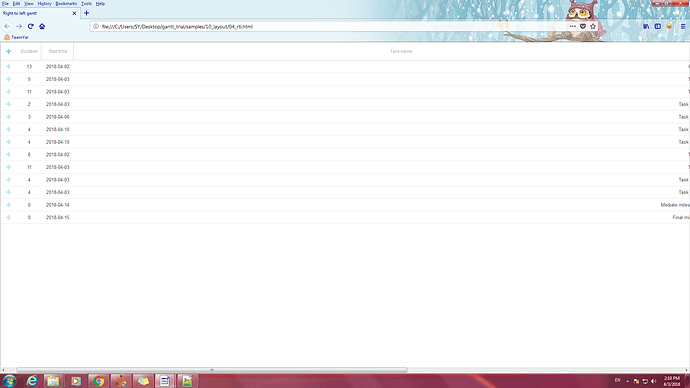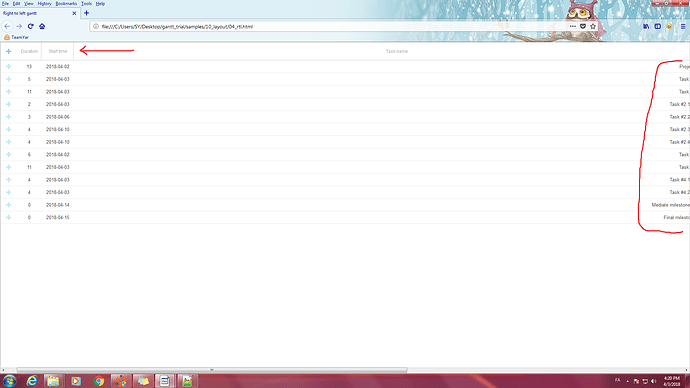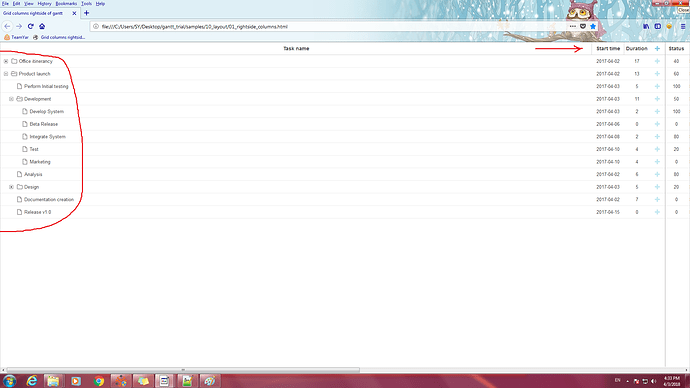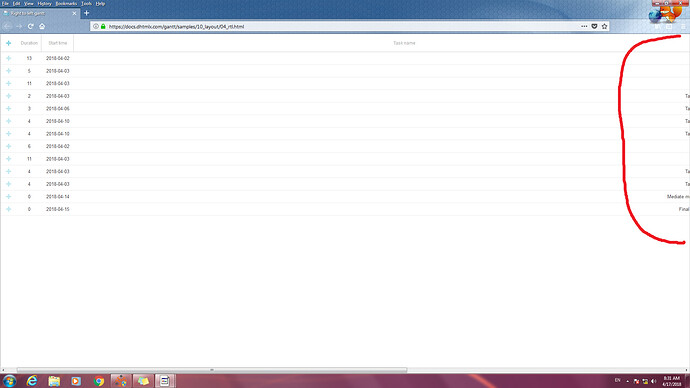On the gantt chart, when we use the resizable feature, in the right-to-left and column names, the name ends up, the name goes out to the right and this has a problem.
Is this problem corrected?
Hi,
Try to configure the horizontal title alignment of columns in align property.
docs.dhtmlx.com/gantt/api__gant … onfig.html
hi
in right to left when task name column to be resize,column name go to right and dont show (task name to be hidden),but it is correct in left to right.
As pictured below :
Could you please clarify what do you expect to see in this case in RTL mode? forum.dhtmlx.com/download/file.php?id=11033
we want see complate task name when resize task name column in right to left.
but When the resize is done, the task name goes out to the right of the page and is no longer visible
I want to give you a video to better understand this bug. Please tell me how to do this…
Hello. Please send me screen recording or step by step instruction on how to reproduce it, since I believe that i did all you described to reproduce the issue but still no success.
hi
How can I send you a movie?
Because you can not upload videos to GIF
Please send me an email to send you a video
tnx
Hello
Please give me an email so I can send you a video of my problem
thanks
Could you use some screen recording tool that allows sharing videos through the cloud?
For example, here is a free one:
techsmith.com/jing-tool.html - it allows uploading the video and gives you a url you can share.
if you already have a video file - can you upload it to dropbox and send me a link? You can send it in a private message (click the link with my name on the right side of my message and find ‘Send private message’ on a page it opens).
I believe the forum limits the attachment to a couple MBs, so you’ll need to upload the video somewhere first and send the download link, rather than attaching the video itself.
Hello
In this video, in the first mode, the display is without bugs, but in the second case the bug is shown
link video :
videoreview.techsmith.com/revie … 4aMjqq8djH
thanks
Sorry, I’ve tried to open your link but it shows me that I don’t have access rights to the video review.
I haven’t used videoreview.techsmith.com before. Can you please send a link to a video without the access restriction? You can send it to me via private message if you don’t want it to be seen on the forum. If you’ve used Jing tool, here is a youtube video of how it can be done youtu.be/F9IIRmHiDUs?t=4m30s
Or you can upload the video using this website:
uploadfiles.io/
There are no access restrictions and registration is not required for uploading and downloading files.
Thank you for sending the video. We reproduced the bug and will try to fix it ASAP. If the fix doesn’t affect any other functionality, it will be fixed today. Otherwise, we’ll include the fix in the upcoming release.
We’ve fixed the issue.
Please contact our customer support team to get the latest build. Or you can wait until we release the update.
Hello
Thank you for fixing this problem.
I do not have the ability to contact the support team
Can I know the next update time?
The next version will be released during late May - early June.
Thank you very much