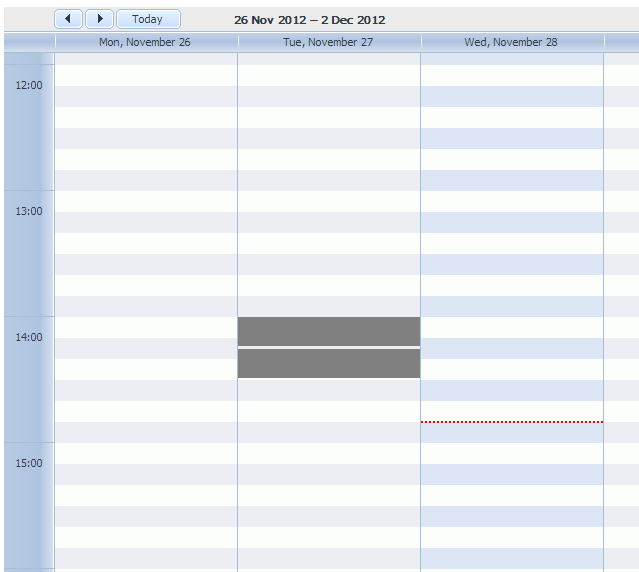Hi,
I try to add areas to the scheduler using the addMarkedTimespan function.
I wan’t to add 2 areas: 14:00 → 14:15 and 14:15 → 14:30. As you can see in attachment, It results to 2 gray areas but with a small gap.
Here is the code to add the areas:
[code]scheduler.addMarkedTimespan({
start_date: new Date(2012,10,27,14,0,0,0),
end_date: new Date(2012,10,27,14,15,0,0),
css: ‘gray_section’
});
scheduler.addMarkedTimespan({
start_date: new Date(2012,10,27,14,15,0,0),
end_date: new Date(2012,10,27,14,30,0,0),
css: 'gray_section'
});[/code]
Here is the css for ‘gray_section’:
.gray_section{
background-color: #808080;
}
What must I do to remove this gap ?
I’ve also provided a sample where the problem can be check.
Regards,
Khatzu
scheduler_test.zip (187 KB)