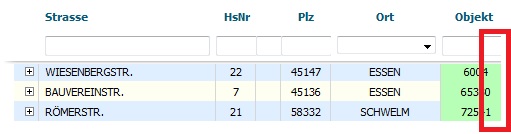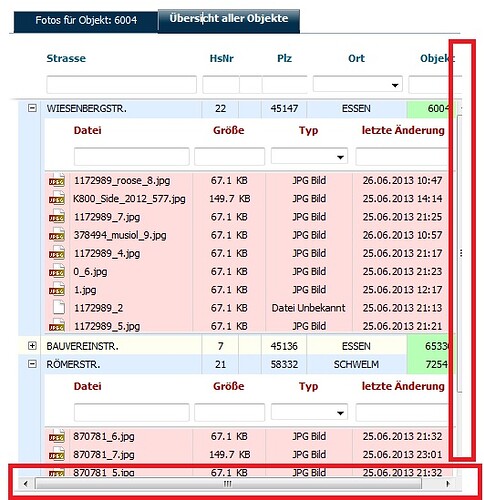Here’s the code of my Grid / SubGrid:
Grid[2] = TabBar.cells("t2").attachGrid();
Grid[2].setImagePath("../dhtmlx/FilesManager/codebase/imgs/");
Grid[2].setIconsPath("../dhtmlx/FilesManager/icons/grid/");
Grid[2].setHeader(",<br><span style='position:relative; left:-4px;'>Strasse</span>,<br><span style='position:relative; left:-2px;'>HsNr</span>,,<br><span style='padding-left:7px'>Plz</span>,<br><span style='padding-left:35px'>Ort</span>,<br><span style='padding-left:4px'>Objekt</span>");
Grid[2].attachHeader(",#text_filter,#numeric_filter,#text_filter,#numeric_filter,#select_filter,#numeric_filter");
Grid[2].setColTypes("sub_row_grid,ro,ro,ro,ro,ro,ro");
Grid[2].setInitWidths("25,*,40,25,50,110,70");
Grid[2].setColSorting("str,str,int,str,int,str,int");
Grid[2].setColAlign("right,left,center,center,center,center,center");
Grid[2].enableTooltips("false,true,false,false,false,false,false");
Grid[2].setColumnColor(",,,,,,#B7FFB7");
Grid[2].enableRowsHover(true, 'grid_hover');
Grid[2].attachEvent("onXLS", function() {document.getElementById('loading').style.display = 'block';});
Grid[2].attachEvent("onXLE", function() {document.getElementById('loading').style.display = 'none';});
Grid[2].attachEvent("onRowDblClicked",function(id){ showFileContent(id); });
Grid[2].attachEvent("onSubGridCreated", function(subGrid, rId, rInd){
subGrid.setImagePath("../dhtmlx/FilesManager/codebase/imgs/");
subGrid.setIconsPath("../dhtmlx/FilesManager/icons/grid/");
subGrid.setHeader(",<span style='position:relative; left:-6px;color:#900'>Datei</span>,<span style='padding-left:12px;color:#900'>Größe</span>,<span style='padding-left:26px;color:#900'>Typ</span>,<span style='color:#900'>letzte Änderung</span>");
subGrid.attachHeader(",#text_filter,#numeric_filter,#select_filter,#text_filter");
subGrid.setColTypes("img,ro,ro,ro,ro");
subGrid.setInitWidths("28,*,80,95,110");
subGrid.setColSorting("str,str,int,str,str");
subGrid.setColAlign("center,left,center,center,center");
subGrid.enableTooltips("false,true,false,false,false");
subGrid.enableRowsHover(true, 'grid_hover_sub');
subGrid.attachEvent("onXLS", function() {document.getElementById('loading').style.display = 'block';});
subGrid.attachEvent("onXLE", function() {document.getElementById('loading').style.display = 'none';});
subGrid.attachEvent("onRowDblClicked",function(id){ showFileContent(id); })
subGrid.attachEvent("onRowCreated", function(rId,rObj,rXml){ subGrid.cells(rId, 2).setValue(parseBytes(subGrid.cells(rId, 2).getValue())); })
subGrid.init();
subGrid.enableAlterCss("rows_even_sub", "rows_uneven_sub");
dhtmlxEvent(window, "resize", function(){ window.setTimeout(function(){ subGrid.callEvent("onGridReconstructed",[]); },200); });
return true;
});
Grid[2].attachEvent("onSubGridLoaded", function(subGrid,rId,rInd){
subGrid.callEvent("onGridReconstructed", []);
});
Grid[2].setSkin("clear");
Grid[2].init();
Grid[2].enableAlterCss("rows_even", "rows_uneven");
Grid[2].loadXML("../dhtmlx/Data/XML/grid.php?id=41");