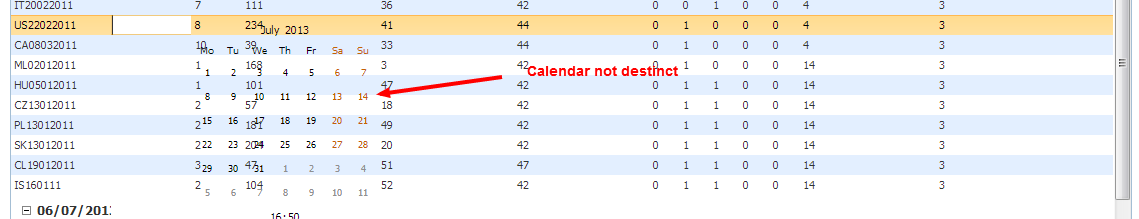I have a problem in displaying a calendar in a Grid, see the attached file - you can barely see the calendar - it is still functional, you can see it that well.
[code]
<script src="../third_party/modules/dhtmlx/grid/dhtmlxcommon.js" type="text/javascript" charset="utf-8"></script>
<script src="../third_party/modules/dhtmlx/grid/dhtmlxgrid_pro.js" type="text/javascript" charset="utf-8"></script>
<script src="../third_party/modules/dhtmlx/grid/dhtmlxgridcell.js" type="text/javascript" charset="utf-8"></script>
<script src="../third_party/modules/dhtmlx/dhtmlxCalendar/codebase/dhtmlxcalendar.js" type="text/javascript" charset="utf-8"></script>
<script src="../third_party/modules/dhtmlx/grid/excells/dhtmlxgrid_excell_dhxcalendar.js" type="text/javascript" charset="utf-8"></script>
<script src="../third_party/modules/dhtmlx/grid/excells/dhtmlxgrid_excell_link.js" type="text/javascript" charset="utf-8"></script>
<script src="../third_party/modules/dhtmlx/grid/ext/dhtmlxgrid_pgn.js" type="text/javascript" charset="utf-8"></script>
<script src="../third_party/modules/dhtmlx/grid/ext/dhtmlxgrid_export.js" type="text/javascript" charset="utf-8"></script>
<script src="../third_party/modules/dhtmlx/dhtmlxdataprocessor.js" type="text/javascript" charset="utf-8"></script>
<script src="../third_party/modules/dhtmlx/connector/connector.js" type="text/javascript" charset="utf-8"></script>
<link rel="stylesheet" href="../third_party/modules/dhtmlx/grid/dhtmlxgrid_pro.css" type="text/css" media="screen" title="no title" charset="utf-8">
<link rel="stylesheet" href="../third_party/modules/dhtmlx/grid/dhtmlx.css" type="text/css" media="screen" title="no title" charset="utf-8">
<link rel="stylesheet" href="../third_party/modules/dhtmlx/grid/skins/dhtmlxgrid_dhx_skyblue.css" type="text/css" media="screen" title="no title" charset="utf-8">
<link rel="stylesheet" href="../third_party/modules/dhtmlx/dhtmlxCalendar/codebase/dhtmlxcalendar.css" type="text/css" media="screen" title="no title" charset="utf-8">
<link rel="stylesheet" href="../third_party/modules/dhtmlx/dhtmlxCalendar/codebase/skins/dhtmlxcalendar_dhx_skyblue.css" type="text/css" media="screen" title="no title" charset="utf-8">
<h1 style='width:95%; padding:20px; font-family:Tahoma;font-weight:normal;background:#f2f3f4;'>Action Data</h1>
<input type="button" value="Get as PDF" onclick="mygrid.toPDF('../third_party/modules/dhtmlx/grid/grid-pdf/generate.php');">
<input type="button" value="Get as Excel" onclick="mygrid.toExcel('../third_party/modules/dhtmlx/grid/grid-excel/generate.php');">
<div id="action" style="width:100%; height:500px;background-color:white;"></div>
<div><span id="pagingArea"></span> <span id="infoArea"></span></div>
<input type="button" value='Add' onclick='add_row();'>
<input type="button" value='Delete selected' onclick='mygrid.deleteSelectedRows()'>
<div class="smallgray" style="height:90px;"> Double-click or [F2] on <b>cell to edit</b>. Use [Tab] to navigate through cells, [Up/Down] - to navigate through rows.<br></div>