I am new to DHTMLX and I really want to test some examples before I actually develop my website. Recently, I found some problems when I trying to run the example of the form connector (docs.dhtmlx.com/tutorials__dhtml … step3.html). After I downloaded the “form_serverside” folder through “demo app”, I found that db.sql was not fit for this example. It was the same db.sql, which was in the “gird_server” folder. So I changed the parameter of the “render_table” inside the formdata.php to match the db.sql and test it, but it give me error
"Notice: Undefined index: ids in /Applications/XAMPP/xamppfiles/htdocs/form_serverside/codebase/form_connector.php on line 47
Fatal error: Uncaught exception ‘Exception’ with message ‘ID parameter is missed’ in /Applications/XAMPP/xamppfiles/htdocs/form_serverside/codebase/form_connector.php:48 Stack trace: #0 /Applications/XAMPP/xamppfiles/htdocs/form_serverside/codebase/base_connector.php(467): FormConnector->parse_request() #1 /Applications/XAMPP/xamppfiles/htdocs/form_serverside/codebase/base_connector.php(398): Connector->render() #2 /Applications/XAMPP/xamppfiles/htdocs/form_serverside/formdata.php(6): Connector->render_table(‘books’, ‘id’, ‘title,quantity,…’) #3 {main} thrown in /Applications/XAMPP/xamppfiles/htdocs/form_serverside/codebase/form_connector.php on line 48"
By the way, the gird connector example is working properly and I am using the same way to test the form connector.
Thanks for the help