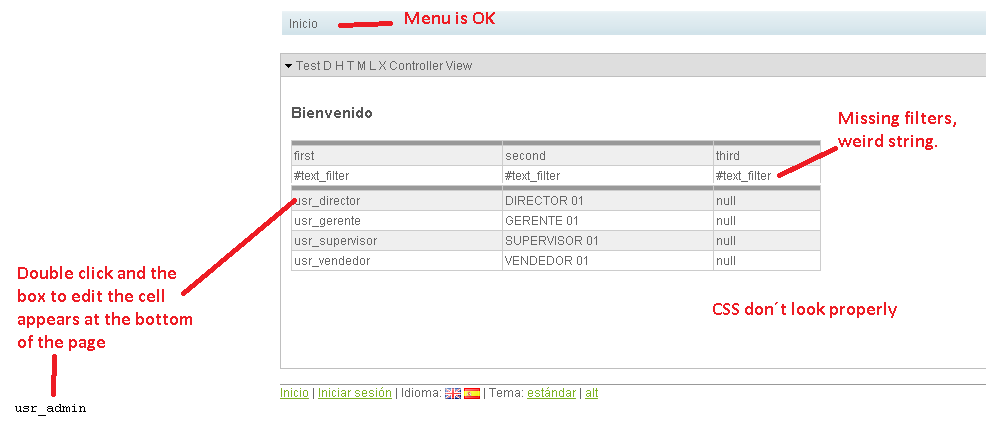I was working with the grid, but the grid don’t work as I expected. This is my code:
<link rel="STYLESHEET" type="text/css" href="[full path to this file]/dhtmlxgrid.css">
<script src="[full path to this file]/dhtmlxcommon.js"></script>
<script src="[full path to this file]/dhtmlxgrid.js"></script>
<script src="[full path to this file]/dhtmlxgridcell.js"></script>
<script language="JavaScript" type="text/javascript">
var mygrid = new dhtmlXGridObject('gridbox');
mygrid.setImagePath("/myapp/dhtmlx/dhtmlxGrid/codebase/imgs/");
mygrid.setSkin("dhx_blue");
mygrid.setHeader("first,second,third");
mygrid.attachHeader("#text_filter,#text_filter,#text_filter");
mygrid.setColTypes("ro,ro,ro");
mygrid.setInitWidths("100, 100, 100");
mygrid.setColTypes("txt,txt,txt");
mygrid.load("/myapp/example/dhtmlxgrid/ldap.xml");
mygrid.init();
</script>I can’t see the filters.
Some weird “css look”.
The edit box (of any cell) appears at bottom of the page.
What is wrong? Missing JS files? Missing CSS styles?
Image of the problem attached to this post.
(I included the grid inside JSPX files, but other components like menu don’t have problems)