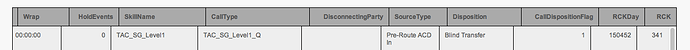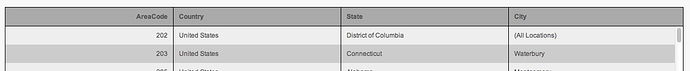Having an issue when I have both a vertical and horizontal scroll bar. When I have both I lose the space that accounted for the added width of the vertical scroll bar so when scrolling to the side the columns no longer align. It seems to be a conflict with multiple css files. However I can’t figure out where the conflict is. What sort of css table setting could cause this?
Please, open ticket at support.dhtmlx.com and provide a complete demo where the issue can be reconstructed.
Hey dash813,
I noticed that you have custom scrollbars in your grid component. This is a feature I’m currently looking in to. Are you using a plugin? (I’ve tried several, but none work correctly with a frozen column)
Hey sematik,
I also encountered this horizontal scrolling issue when I enable a frozen column in my tree grid component. Steps to recreate:
- Create a tree grid component with data
- Add a frozen column
- Expand columns to trigger the horizontal scrollbar
- Scroll all the way to the right
Addition to the above steps:
The tree grid should also have a multi-line header.
Unfortunately the issue cannot be reconstructed locally.
If issue still occurs - please, open ticket at support.dhtmlx.com and provide a complete demo where the issue can be reconstructed.
Thanks. I will revisit how we initialize the grid to make sure we aren’t doing it incorrectly.
Please, make sure that you are using the latest version of dhtmlxgrid (3.5).
In our case, the horizontal scrollbar issue was caused by our reset stylesheet setting the following table style:
border-collapse: collapse;After setting this back to the default for our grid table:
border-collapse: separate;The scrollbars are now functioning correctly.