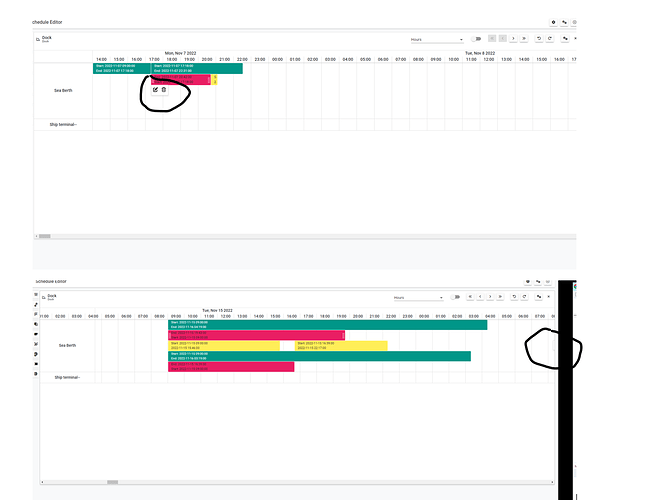Hi, I am using the scheduler component with the timeline and quick-info plugins.
I have customized the content to show a menu with icons. It is runs well. The problem is the position of the quickInfo window.
When the scroll position is the initial date, the quickInfo window is shown in the correct position.
But when I scroll to the right, the left quickInfo position is wrong. It is always shown in the right side of the scheduler component.
thanks in advance