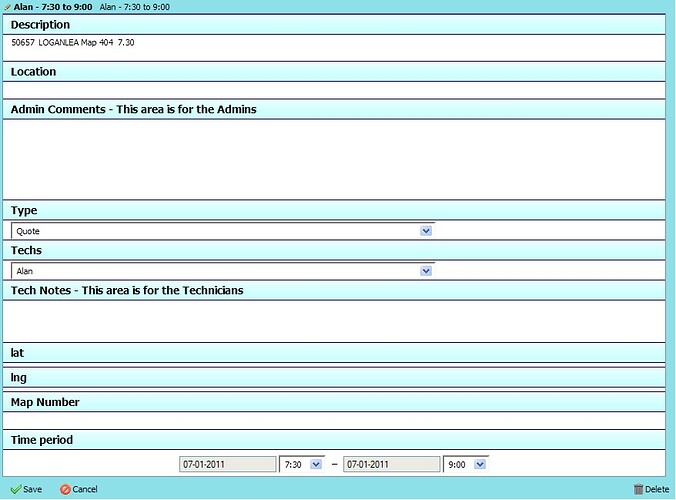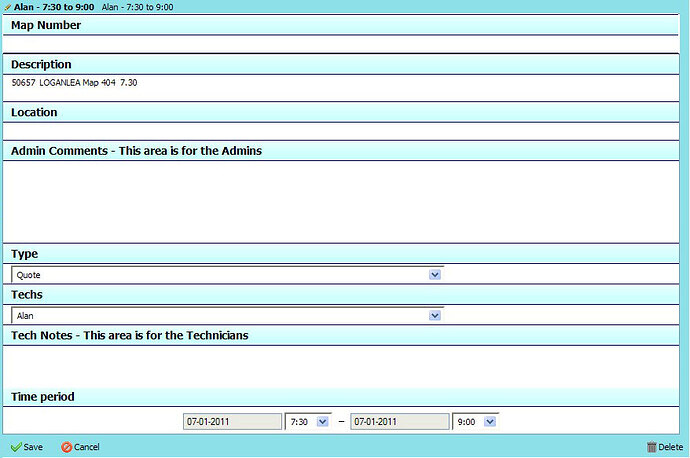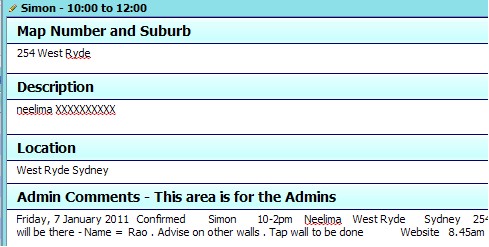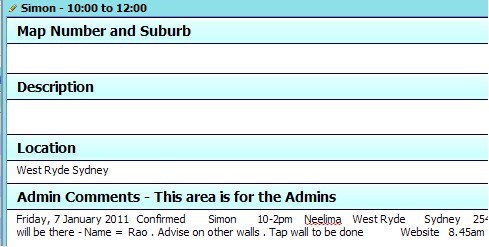Hi ,
Wondering if there is an easy way to reposition the input fields and headers in the lightbox?
For eg:-
This is my light box now
( I still need to hide the Lat/Lng fields )
I want to change it to look like this
You will notice my custom field ( Map Number ) I’ve photoshopped to the top of the form
Maybe a simple process but for the life of me I cant find out how to re-arrange the input fields
Anyone with any ideas?
I just want the
Map Number section moved from the bottom to the top above description .
The order of fields is the same as order of custom fields in the admin part ( the order of custom fields creation )
Currently there is no controls to change order of fields.
You can try to do the next
a) get the xml config data from WP db
b) manually reorder custom field sections in it
c) save new xml config in DB
d) load admin panel, custom fields sections ( must be in the new order ) and save it ( which will apply new order )
ok that “Sort of” Worked
I dont know which table you are referring to in the DB
So I tried on a test site
I am using Joomla Plugin BTW
I Open PhpMyAdmin
Then I opened the table jos_scheduler_options
There are 3 areas in which i can edit
scheduler_xml
scheduler_php
scheduler_stable_config
So I edited the scheduler_xml and the scheduler_stable_config
Then I went into Admin as you said and refreshed and the fields did change so I hit save
Open the site and edited an event
All edits stayed upon save but once I refreshed the page they disappeared
And my custom field i moved in the database says ‘Undefined’ in the scheduler
So for some reason when I refresh all the info disappears
So I am obviously not entering something properly or do I have to purge the Cache in the admin panel?
Tried again to no avail
Put up a new test copy of my site
open phpmyadmin - jos_scheduler_options
The edited the scheduler_xml row by itself this time
I moved
<esc;customfield name="mapnumber" dsc="Map Number and Suburb" type="textarea" old_name="mapnumber" use_colors="false" units="false" timeline="off" height="25" />esc;
between here like so
<esc;customfields>esc;<esc;customfield name="mapnumber" dsc="Map Number and Suburb" type="textarea" old_name="mapnumber" use_colors="false" units="false" timeline="null" height="25" />esc;<esc;customfield name="Text" dsc="Description" type="textarea" old_name="Text" use_colors="false" units="false" timeline="off" height="30" />esc;
That moves the ‘Map Number and Suburb’ field to the top in the Admin panel of joomla
Then I save it in the admin panel
Then I go back to the Scheduler on my site and edit an event
( I add a mapnumber and suburb to the field up top now )
Then I refresh the page
Map number gone
And also
Description gone
Eg:-
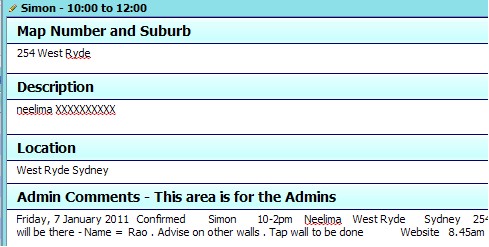
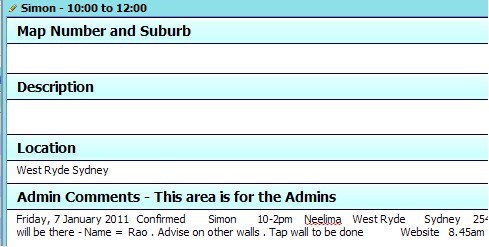
So as you can see moving the ‘Map number and Suburb’ in the scheduler_xml field in the DB moved it correctly but for some reason it is not saving and stripping the description contents
Any ideas?
Don’t know why but I fixed it.
If I put
<esc;customfield name="mapnumber" dsc="Map Number and Suburb" type="textarea" old_name="mapnumber" use_colors="false" units="false" timeline="off" height="25" />esc;
Above the original custom field ( Description ) it broke everything
But if I put it after that one in the scheduler_xml ‘VALUE’ field
It worked .
In fact I re-arranged about 6 others and they all stuck and saved correctly
So Confucius Say :-
:Do not put your own custom fields before the ones that come with Scheduler:
hahahahahaa