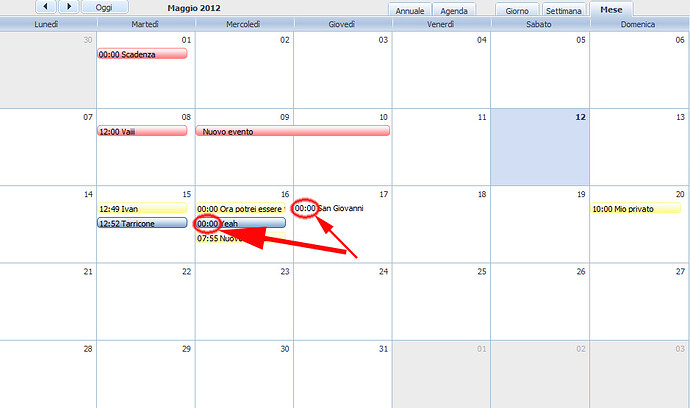Dear staff,
in month view for recurring events during 1 day I see hour 00.00 instead of see only title event.
What I get wrong?
Thanks in advance for your reply
Hello,
That’s correct and default behavior. All timed (< 24 hours in duration) display their start date. On you screenshot it’s also “Scadenza” event on the first line. In that sense “00:00” is not much different to, say, “10:35”.
You can edit template though if you want it to be different.
Kind regards,
Ilya
Thanks for your answer and for your time.
I thought that recurring event didn’t display the hour as I see in exemple (Second Friday):
http://www.dhtmlx.com/docs/products/dhtmlxScheduler/sample_recurring.html
Anyway, I tried to custom templates and intercet rec_type value as follows:
rec_type==“year_1___”
but it doesn’t work and if I try to see the rec_type content I receive “Null”, even if in my db I have “year_1___”.
Could you tell me where I getr it wrong, please?
My terrible workaround is this and it works:
scheduler.templates.event_bar_date=function(start,end,event){
if (event.rec_type==null)
{
return “”;
}
else
return scheduler.templates.hour_scale(start)+" ";
}
scheduler.templates.event_bar_text=function(start,end,event){
if (event.rec_type==null)
{
return “”+event.text+"";
}
else
return “”+event.text+"";
}
Ouch, I believe you are over complicating things.
Second Friday event doesn’t have time displayed because it happens from 00:00 till 00:00 the next day. If it were from 00:00 till 15:00 - it’s start date (00:00) would be displayed.
It’s the same for both recurring and not events. There are no such checks in templates logic.
With that said try to sum up your logic - in which cases you want time and in which not and maybe we will find better solution.
Kind regards,
Ilya