how to disbale the small box appearing at the left of eventbox on the scheduler (not the lightbox) with options like edit and trash
I want to remove select bar from event box / please help
evBox.CssClass = scheduler.Templates.event_class = “my_event”;
evBox.Template =
@"
<% if((ev.end_date - ev.start_date) / 60000 > 60) { %>
{start_date:date(%H:%i)} - {end_date:date(%H:%i)}
<% } else { %>
{start_date:date(%H:%i)} - {end_date:date(%H:%i)}
<% } %>
</div>";
this is my stylesheet:
.my_event {
background-color: #efd925;
border: 1px solid #0E56B5;
left: 1px !important;
width: 132px !important;
padding-left: 9px !important;
}
.my_event div {
background-color: transparent !important;
border: none !important;
}
div.dhx_cal_editor
{
background-color:transparent;
}
/* styles for event content */
.dhx_cal_event.my_event .my_event_body {
height:100px;
padding-top: 0px;
padding-left: 5px;
}
/* event's date information */
.my_event .event_date {
font-weight: bold;
padding-right: 5px;
}
.dhx_cal_event.my_event[style]
{
left: 1px !important;
width: 132px !important ;
height:auto !important;
width: 149px;
height: 420px;
left: 650px;
top: 0px;
}
Event box is not changing its size according to the timelimit.
The customized event box code is given above.
How do i change it?
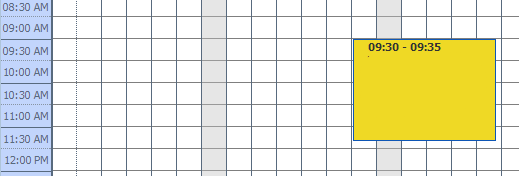
In above css code you have few hardcoded height values, you need to remove them if you want to have the auto-defining height based on event’s time.