Hello, I’m using the mini-calendar
Currently, events which are not scheduled for over a day, in the title a bull and the start time line is visible.
My question is if someone knows how to remove the bull and time start from the title only ?
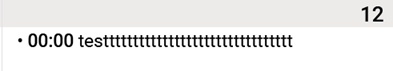
Hello, I’m using the mini-calendar
Currently, events which are not scheduled for over a day, in the title a bull and the start time line is visible.
My question is if someone knows how to remove the bull and time start from the title only ?
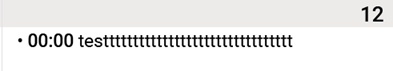
Hello,
If I understood your question correctly, you want to remove the circle and the start time of the event in the month view of the Scheduler. If it so, you can use event_bar_date template of the month view into the onTemplatesReady event. It will guarantee that custom view’s templates will be ready before scheduler initialization.
Here related articles:
https://docs.dhtmlx.com/scheduler/api__scheduler_event_bar_date_template.html ;
https://docs.dhtmlx.com/scheduler/api__scheduler_ontemplatesready_event.html ;
You can return an empty string to hide the circle and the start time:
scheduler.attachEvent("onTemplatesReady", function () {
scheduler.templates.event_bar_date = function (start, end, ev) {
return "";
};
});
Please check the following snippet:
https://snippet.dhtmlx.com/0jce1gff ;
If you meant something different, please clarify your question.
Thank you so much for the support and explaination!