Hello,
I have to reset the width of dt elements back to auto with this css role
.containerTableStyle table tr td {width:auto;}When i do this e get a miss render of the tree
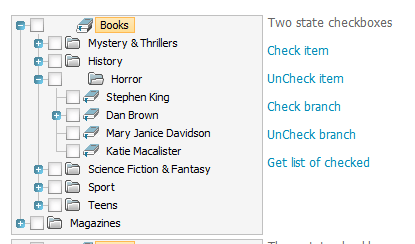
Hello,
I have to reset the width of dt elements back to auto with this css role
.containerTableStyle table tr td {width:auto;}When i do this e get a miss render of the tree
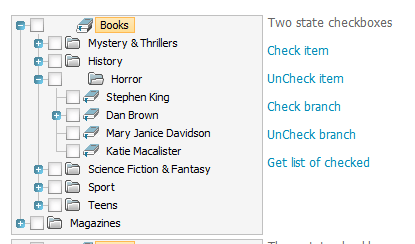
Hello
Do you use this doctype?
More often such problem arises because of wrong doctype. Use specified above.
hello, Darya
This was done in the sample project
htmlxTree/samples/02_checkboxes/05_tree_checkboxes.html
Just altering the default css tom include the refered rule i’ve check and the doctype is correct
tanks for your help
So, have you solved the issue?
Hello, again
I’ve circumvented the issue by altering part of my css.
But the issue remains.
thanks for your help
In that way i recommend you make and attach completed demo. We’ll look at it and try to help you.
docs.dhtmlx.com/doku.php?id=othe … leted_demo
Hello, good morning.
I hope this helps you helping me ![]()
Thanks for your help.
Complete Demo.rar (129 KB)
Hello again
We’ve tested the sample you sent with official libraries - the issue doesn’t repeat.
I can specify, where did you download the files you use?
Hello again,
In my Complete Demo the css file isen’t the oficial one i’ve added
.containerTableStyle table tr td {width:auto;}This little changes calls the issue. Can you tell us, for what reason you did it? What did you want to get in result?
Hello,
In my site I use a table for laying out the elements, it has a default padding margin and width style.
/*exemple */
.defaultTable table tr td{
margin:10px;
padding:10px;
width: 100px;
}
/*rule used for reset*/
.containerTableStyle table tr td {width:auto;}I them change this on demand only on the row/cell I need reassigning the required property
For your tree to render correctly it require the browser standard width “width:auto;” in Google Chrome this reset generates the render problem.
Thanks for the help.
Pedro
Ps: to circumvent the render issue I’ve changed page style sheet by removing the width default width and setting all td’s individually.
You need to change the css code, because you will get in Chrome such gap. Your global style is applied to our tree too, because in its structure as there are TD and TR tags. In order that this style wasn’t applied to a tree, you need to set to your tables a class name and to apply style only to this class name.
In general any changings of our code aren’t supported.
Hello Darya, Good morning
Thanks for all your help.
Pedro
You are welcome!