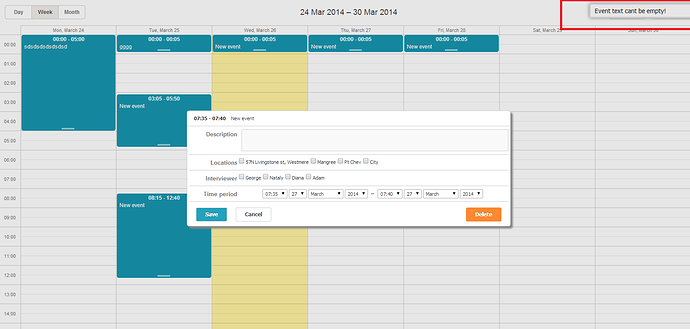Hello,
I want to use the scheduler in my project and exploring the options it have.
I want some mandatory fields with a red start against the labels and check the values on save.
I have found this code, but it shows message on top-right of window. I want to show error message just below the fields and show star against the required fields. Snapshot attached.
scheduler.attachEvent(“onEventSave”, function(id,ev){
dhtmlx.message(“Event text cant be empty!”);
return false;
//any custom logic here
});
If any can help here, that would be great.
Thanks.