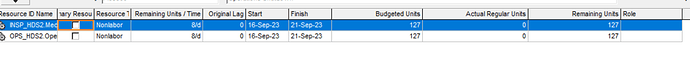When Export Resource, Qty,Rate,Amount Not Showing
Hi @prakash.k,
Based on your previous questions, I suppose that you are asking about Primavera or MSP export. If that’s correct, you can use the resources parameter in order to export the list of resources into a primavera file.
The code for creating the parameter value may look like this:
function eхportPrimavera(){
gantt.exportToPrimaveraP6({
resources: gantt.serverList("people").filter(function(owner){
if(owner.key === '0')//skip the default option
return false;
return true;
})
.map(function(owner){
return {
id: owner.key,
name: owner.label,
type: "work"
};
}),
tasks: {
ResourceAssignments: function(task){
return task.owner_id;
}
}
});
}
You can set the custom mapping according to your requirements.
Here is a demo:
http://snippet.dhtmlx.com/2c62772dc
API exportToPrimaveraP6:
https://docs.dhtmlx.com/gantt/api__gantt_exporttoprimaverap6.html
If you are asking about png/pdf export, in order to export the resource panel correctly you should use the raw: true parameter. Markers in the resource cells usually are created by CSS rules and to show them in the exported file, you should apply this style in the export parameters.
The result function will look like the following:
function exportPDF (){
gantt.exportToPDF({
raw: true,
header:"<style>" +document.getElementById("resource-styles").innerHTML+"</style>"
});
}
Here is a demo:
http://snippet.dhtmlx.com/48130cbc5
If it is not the thing you need, could you please clarify your export scenario? Or you can reproduce it in the demo above, click the share button and send me the link?
Thanks for your reply. Resource mapping working fine. But how can i configure resource cost,resource qty’s against every resource.
Am need a resource export output like ms project…
And I have attached the format which was exported from ms project with cost
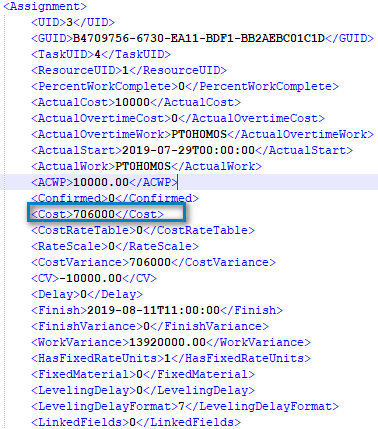
Thanks in advance.
Hi @prakash.k,
Thank you for the clarification, unfortunately, for now, there is no ability to add custom parameters for the exported resources. This feature stays in our tracker, and the dev team will work on implementation, but I can’t give you any ETA.
I’ll post an update in this thread when this functionality will be implemented.
Need update for same for importing
how to import quantity/units and other properties of resources from primavera ?
Hello Kumaresh,
Please don’t ask the same questions in different places. Let’s continue our discussion here: