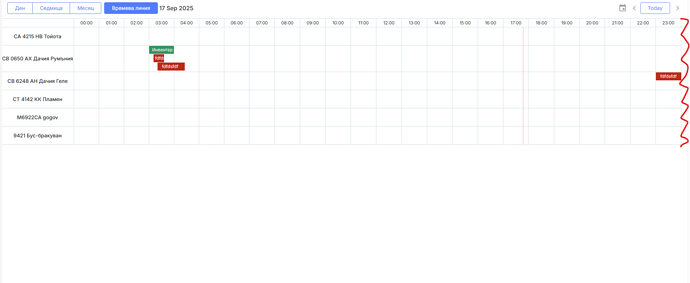How can i remove the padding on the right side? It automatically gets removed when the horizontal scrollbar appears but when the width of the screen is big enough it stays there.
Here is a screenshot where i have marked the padding with a wavy red line.
Hello,
Sorry for the delayed response.
The Scheduler calculates the width of the data container leaving space for a vertical scrollbar, assuming it will be present. This is the default behavior. As a workaround, you can wrap the Scheduler in a container with the CSS property overflow-x: hidden; and increase the Scheduler’s container width using width: calc(100% + 18px); where 18px is a scrollbar width;
Please check the following snippet:
https://snippet.dhtmlx.com/2dh0louu