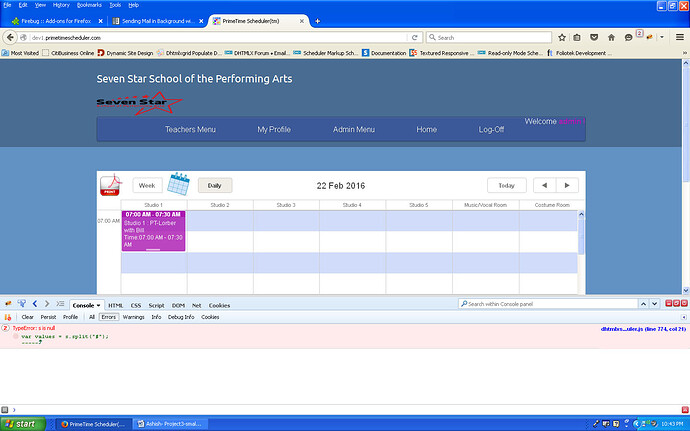I’m having an issue in Day view. If an existing event is in the 1st room and I go to add a new event at same time, but in a different room. I’m getting a warning message “There is already an event in Room 1” even though I am trying to add a new event in another room.
I noticed if I choose another time, my rooms selection, no matter what room I try to create in, always have Room 1 in the selection window. In your demo however it is picking the correct room.
What part of the code looks for new event room id location and sets it into the selection window? I’ve been going through the code all afternoon with no luck and I could really use some help sorting this out, thank you.
Hi,
what version of the scheduler do you have? You can check the version of client-side codebase by typing following in browser console:
scheduler.version
We’ve fixed a very similar bug some time ago, this may be related
You mentioned you fixed a bug similar to this.
I’m running the Room Booking Airy mod you posted in your on-line tutorial. I’m wondering could this be a jquery issue, that its not picking up the room I’m doubleclick in and just default to the first entry in the database by default instead of sensing the actual room_id ?
Can you tell me what your fix was to the previous issue you resolved, perhaps it will work for me.
Curt
Hi,
try updating DHTMLX.Scheduler.NET package from nuget, it should contain all recent fixes.
If the issue persists - please upload the demo somewhere so we could check (or tell us if it can be reproduced on non-modified demo)
Went to reproduce issue and I notice this error when I go to create a new event, would this cause the next event window to always go to the 1st room in the database table versus setting to the actually room id that the event is dbl clicked in?
Once we fixed that null issue, the events all started to open and create in the correct rooms.