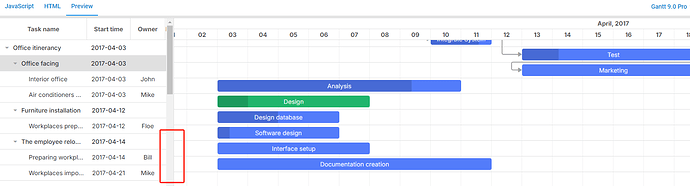When scrolling to the bottom, the rows in the grid area and timeline area of the same data do not match.The version is 9.0.1
Hello,
I tested this in version 9.0.1 but, unfortunately, couldn’t reproduce the issue. Could you add your configuration to this snippet DHTMLX - Gantt. Synchronize scrollbars so I can try to replicate it?
I scroll the scroll bar in the task timeline area to the bottom, the scroll bar in the task grid area is not scrolled.
Thanks for the help,
The configuration could be find in the demo of the snippet Layout views with own scrollbars,only scroll the timeline area to the bottom,this scene will appear.
Hello,
It looks like your issue is caused by the timeline having a horizontal scrollbar while the grid does not. Here’s an example demonstrating this behavior: DHTMLX Snippet Tool.
A possible solution is to synchronize scrollbar visibility using the group property in the layout configuration (for example, by adding group: "horizontal" to each scrollbar view):
gantt.config.layout = {
css: "gantt_container",
cols: [
{
width: 400,
rows: [
{
group: "gantt",
cols: [
{
rows: [
{ view: 'grid', scrollX: 'gridScrollX', scrollable: true, scrollY: 'gridScrollY' },
{ view: 'scrollbar', id: 'gridScrollX', group: "horizontal" }
]
}
]
}
]
},
...
{
rows: [
{
group: "gantt",
cols: [
{
rows: [
{ view: "timeline", scrollX: "scrollHor", scrollY: "scrollVer" },
{ view: "scrollbar", id: "scrollHor", group: "horizontal" }
]
}
]
}
]
}
]
};
Here’s an example: DHTMLX Snippet Tool.
You can read more about this approach in the following article: Gantt Layout Gantt Docs