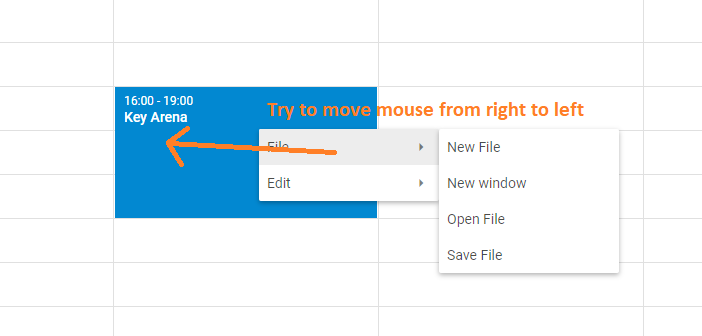Hi,
as you can see on your sample ,
when the mouse leave context menu item, the context menu disapeared, so user have to move mouse slowly to select an item
https://docs.dhtmlx.com/scheduler/samples/10_integration/01_dhtmlxmenu.html
tested on : chrome 73, edge chromium 83
scheduler version tested : 5.3.8, 5.3.7
dhtmlxsuite version tested : 6.4.x
@Adil_Daicha
There seems to be 2 different kind of Menus
- Scheduler dhtmlxMenu
- Suite dhtmlxMenu
The Scheduler seems to be getting a major upgrade in the summer, which might also improve the Menu function.
For now, if you are using DHTMLSuite, please try the following code, where you can set also the position
var menu = new dhtmlXMenuObject();
menu.renderAsContextMenu();
menu.data.parse([{
value: "File",
items: [
{ value: "New File" },
{ value: "New window" },
{ value: "Open File" },
{ value: "Save File" }
]
},
{
value: "Edit",
items: [
{ value: "Undo" },
{ value: "Redo" },
{ value: "Cut" },
{ value: "Copy" }
]
}
]);
scheduler.attachEvent("onContextMenu", function (event_id, native_event_object) {
if (event_id) {
var posx = 0;
var posy = 0;
if (native_event_object.pageX || native_event_object.pageY) {
posx = native_event_object.pageX;
posy = native_event_object.pageY;
} else if (native_event_object.clientX || native_event_object.clientY) {
posx = native_event_object.clientX + document.body.scrollLeft + document
.documentElement
.scrollLeft;
posy = native_event_object.clientY + document.body.scrollTop + document
.documentElement
.scrollTop;
}
menu.showContextMenu(posx, posy);
return false; // prevent default action and propagation
}
return true;
});
This should fix your issue.
Also you can feed your menu with loadSctruc and configure the structure in an xml format with icons and so on.
Here’s an example with suite 5
Hi, thank you for your answer, but we use suite 6
And adding suite 5 for only this will cost weight 
I will try to adapt your event code with suite 6, and expect the new release 
It should also work with suite 6, but I havent tried
Please, try to change the navigationType of the dhtmlxMenu, as the default is “pointer”
https://docs.dhtmlx.com/suite/menu__api__menu_navigationtype_config.html
var menu = new dhx.ContextMenu();
replace with
var menu = new dhx.ContextMenu(null,{navigationType:"click"});
1 Like
yeah work as expected , big thanks