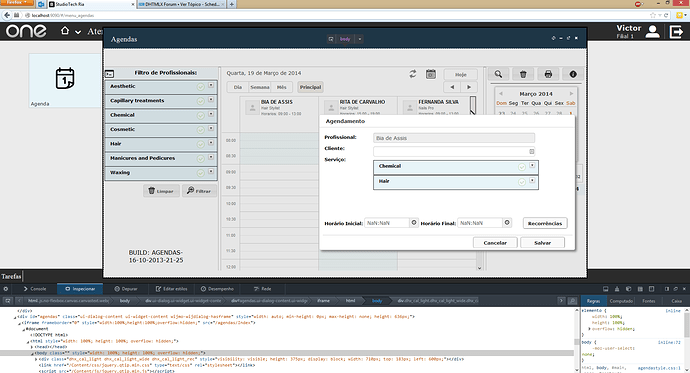When I put the scheduler within an iframe, all events it shall be an error in the start date and end date, getting NaN: NaN. What can I do to resolve? 
Please attach a demo, so we could check the issue
Sorry for the delay, due to personal problems I had no time to give the answer. Attached follows a print screen of what’s going on. When you double-click on any cell of the scheduler, the lightbox appears in the time field appears NaN:NaN.
Are you sure that scheduler is really in iframe and not in the some fancy, html based container ?
The error like in your case can appear when scheduler can’t translate mouse position to the date correctly. It must not be the problem for iframe init though.
Do you have some kind of online demo or standalone sample , where problem can be checked ?
Go to http://studiotechdev.azurewebsites.net/
login: admin
password: 123456
Go to menu “Atendimento” > “Agendas”.
Do you have some custom code that allows event resize from start in the week view ?
Do not know can exemplify, so I can check?
The week view is the default unchanged.
I’m sorry to get you confused, it’s a normal drag behavior for a new event in a week view.