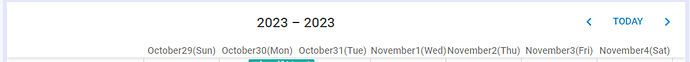meicom
#1
Hi everyone,
I’m trying the timeline view now and would it be possible to show year as ‘2023’ not ‘2023 - 2023’ by the below setting?
scheduler.config.default_date = '%Y'
Currently, it’s as below:
It would be great if there is something official setting option.
Thank you for your support in advance.
meicom
Siarhei
#2
Hello @meicom,
You can change the format of the date in the header with the template function of the specific view,
here is a template for the timeline view:
https://docs.dhtmlx.com/scheduler/api__scheduler_{timelinename}_date_template.html
template for week view:
https://docs.dhtmlx.com/scheduler/api__scheduler_week_date_template.html
The code for week view may look like follows:
var dateToStr = scheduler.date.date_to_str("%Y");
scheduler.templates.week_date = function(start, end){
return dateToStr(start);
};
Here is a demo:
https://snippet.dhtmlx.com/76rcg3g4
You can find templates for each view in the article related to the required view:
https://docs.dhtmlx.com/scheduler/views.html
Kind regards,
meicom
#3
Hi Siarhei,
Great, the issue was fixed on my end using the option. Thank you for your kind help.
Best regards,
meicom
1 Like