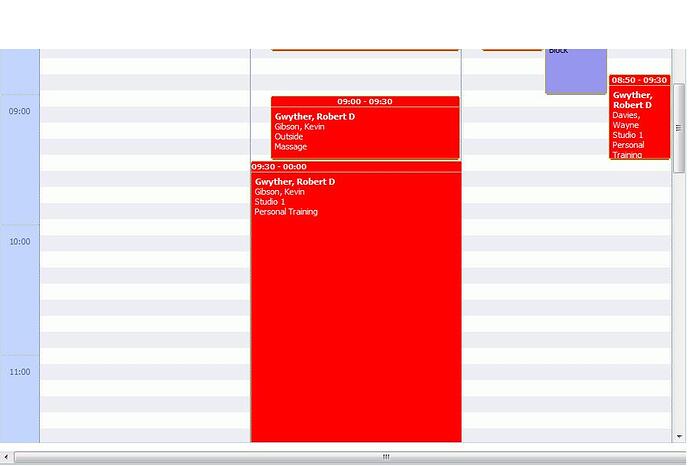Hi,
I’m having issues with the scheduler and its rendering again. I have several problems which maybe related.
I’m using a custom lightbox and listening to the events of the scheduler in order to call servlets to synch with my DB.
The problems are as follows.
- If I add a recurring event with a rec_type of, for example “week_1___2,3#no” the event I have just added does not render. If I call the updateEvent() method on the scheduler, I get a strange rendering where the end date of the event is 01/02/9999 (the end date of the recurring event) the attached screen shot shows this.
This event renders fine when the event info is pulled from the db.
If I use a rec_type of “week_1___2,3,#no” where there is an additional comma after the days item, the event renders fine, but also renders on Sunday for some reason
- When the information has been pulled from the db and loaded into the scheduler object when I edit a recurring event and call the scheduler._edit_stop_event(evt,true) methods, the end date of the event is mysteriously removed, print line statements show the date stored before the methods and blank after.
Not sure if these are related or not but are driving me crazy!
Thanks,
Rob
a) if you adding event by js command try to provide one extra param
scheduler.addEvent({
…
rec_type:“week_1___2,3#no”,
rec_pattern:“week_1___2,3”, //same as above , but without #xx part
})
it must be not necessary for latest version, but still may have some effect
b) calling updateEvent on recurring event has known problem, it better to use
scheduler.update_view();
which will repaint whole view
week_1___2,3,#no
Its definitely wrong format, empty space most probably will be counted as 0, but there is no guaranty
- When the information has been pulled from the db and loaded into the scheduler object try to add
scheduler._roll_back_dates = function(){}
Default lightbox provides not fully correct end date ( caused by conflict of timing settings between recurring and time sections ), so code of scheduler recalculates start and end date exactly after lightbox closing.
If you are using custom lightbox, you have not such problems , but code still tries to fix them and corrupts your data. Above line will disable fix, and probably will resolve issue.
Fantastic! Worked perfectly!
Although this worked perfectly when using my custom lightbox, I have a problem when trying to change event details without the lightbox.
I want to be able to change an event without the lightbox and execute the same code flow as if the user had performed the same change using the lightbox. Unfortunatley this does not work.
If I update an event and call update event or upate view then the view is not updated, only if I refresh the entire scheduler (the db is being updated fine). If I update the event and call the scheduler._edit_stop_event(evt,true); this completely clears my event information before it flows into the event handlers and therefore sends blank event information to the db.
What would I need to call to simulate an update via the lightbox? I’ve tried calling edit() before updating but this hasn’t worked also.
Thanks,
Rob
Normally, you can just change properties of events, as you wish and call
schedule.setCurrentView(scheduler._date)
to repaint the view.
If issue still occurs for you - please provide any kind of sample or demo link where it can be reconstructed.