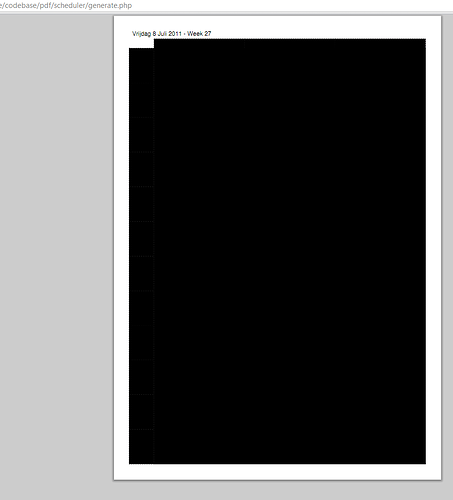Avanox
July 8, 2011, 10:14am
#1
I use custom event coloring with the scheduler (v2.3).
scheduler.toPDF("codebase/pdf/scheduler/generate.php","color", true, true)It works. But i want to use the custom colors (defined by css) of the events for PDF-export. So i use the full_color mode:
scheduler.toPDF("codebase/pdf/scheduler/generate.php","full_color", true, true)If i the function with “full_color” mode it exports a black area on my pdf.
Is this a know issue ?
Try to enable logging in the export script and post the log content here
docs.dhtmlx.com/doku.php?id=dhtm … _reporting
Avanox
July 8, 2011, 12:47pm
#3
Here is the xml debug log file!
<data profile='full_color' header='true' footer='true'><scale mode='unit' today='Vrijdag 8 Juli 2011 - Week 27'><x>
<column><![CDATA[Jan Jansen]]></column>
<column><![CDATA[Stoel 1]]></column>
<column><![CDATA[Test medewerker]]></column></x><y>
<row><![CDATA[08:00]]></row>
<row><![CDATA[09:00]]></row>
<row><![CDATA[10:00]]></row>
<row><![CDATA[11:00]]></row>
<row><![CDATA[12:00]]></row>
<row><![CDATA[13:00]]></row>
<row><![CDATA[14:00]]></row>
<row><![CDATA[15:00]]></row>
<row><![CDATA[16:00]]></row>
<row><![CDATA[17:00]]></row>
<row><![CDATA[18:00]]></row>
<row><![CDATA[19:00]]></row></y></scale>
<event week='undefined' day='0' type='event' x='1.11106426041491' y='300.4761904761905' width='98.38611064260415' height='36.19047619047619'><header><![CDATA[11:00 - 11:05]]></header><body backgroundColor='' color=''><![CDATA[van Hamert, Dave Coup du soleil Jan Jansen]]></body></event>
<event week='undefined' day='0' type='event' x='1.11106426041491' y='425.7142857142857' width='98.38611064260415' height='50.476190476190474'><header><![CDATA[12:15 - 12:45]]></header><body backgroundColor='' color=''><![CDATA[van Hamert, Dave Nagels lakken Jan Jansen]]></body></event>
<event week='undefined' day='0' type='event' x='1.11106426041491' y='500.4761904761905' width='98.38611064260415' height='100.47619047619048'><header><![CDATA[13:00 - 14:00]]></header><body backgroundColor='' color=''><![CDATA[ Gereserveerd voor online Jan Jansen]]></body></event>
<event week='undefined' day='0' type='event' x='1.11106426041491' y='609.047619047619' width='98.38611064260415' height='36.19047619047619'><header><![CDATA[14:05 - 14:10]]></header><body backgroundColor='' color=''><![CDATA[van Hamert, Dave Nagels lakken Jan Jansen]]></body></event>
<event week='undefined' day='0' type='event' x='1.11106426041491' y='700.4761904761905' width='98.38611064260415' height='100.47619047619048'><header><![CDATA[15:00 - 16:00]]></header><body backgroundColor='' color=''><![CDATA[ Gereserveerd voor online Jan Jansen]]></body></event>
<event week='undefined' day='0' type='event' x='1.11106426041491' y='983.8095238095239' width='98.38611064260415' height='36.19047619047619'><header><![CDATA[17:50 - 17:55]]></header><body backgroundColor='' color=''><![CDATA[van Hamert, Dave Nagels lakken Jan Jansen]]></body></event>
<event week='undefined' day='1' type='event' x='101.27340192275257' y='1000.4761904761905' width='98.38611064260415' height='50.476190476190474'><header><![CDATA[18:00 - 18:30]]></header><body backgroundColor='' color=''><![CDATA[ Gereserveerd voor online Stoel 1]]></body></event></data>
Avanox
July 12, 2011, 8:40am
#4
Any ideas on this problem ?
radyno
July 12, 2011, 10:57am
#5
Hi.
Avanox
July 13, 2011, 9:30am
#6
Problem occurs while testing on the following browers:
[]Google Chrome 12.0.742.112[/ ]]Internet Explorer 9[/ ]]Firefox 5.0[/ ]]Firefox 4.0[/ ]
radyno
July 13, 2011, 2:36pm
#7
Ok, what about sample or link to your grid?
Just to be sure, the latest version of export script is attached - you can try to update the existing one with it.ext_pdf.zip (2.48 KB)
Avanox
July 18, 2011, 8:53am
#9
Stanislav
Thanks for you response. Still the same problem with that latest version.
Change the command line as
scheduler.toPDF("codebase/pdf/scheduler/generate.php","fullcolor", true, true)
Avanox
July 19, 2011, 7:17am
#11
Thanks that worked (what a simple solution).
Maybe change this in you documentation, because everywhere it’s said to use “full_color” and not “fullcolor”.
Thanks!