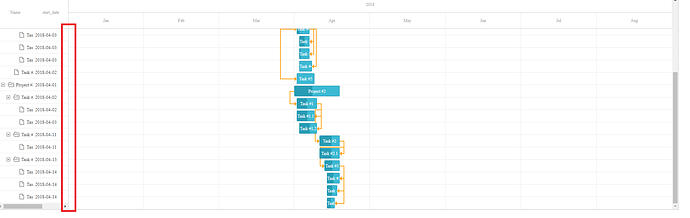Hello,
I’m having an issue with the Gantt chart as the borders between tree and timeline are misaligned in some conditions:
This happens when there is a scroll bar in the tree area and not on the timeline, which happens in my case due to several columns being required.
To reproduce, please add the following lines to the 05_dynamic_scales.html sample:
[code] gantt.config.columns = [
{name:“text”, label:“Name”, align: ‘left’, tree:true, width: 100 },
{name:“start_date”, label:“start_date”, align: ‘left’, width: 100 },
{name:“duration”, label:“duration”, align: ‘left’, width: 100 }
];
gantt.config.layout = {
cols: [
{
width:200,
rows:[
{view: "grid", scrollX: "gridScroll", scrollable: true, scrollY: "scrollVer"},
{view: "scrollbar", id: "gridScroll"}
]
},
{resizer: true, width: 1},
{
rows:[
{view: "timeline", scrollX: "scrollHor", scrollY: "scrollVer"},
{view: "scrollbar", id: "scrollHor"}
]
},
{view: "scrollbar", id: "scrollVer"}
]
};[/code]
After doing so and selecting Year, the issue occurs when the vertical scrollbar is moved all the way down.
Can you please help me fixing this one?
Thanks,
Artur