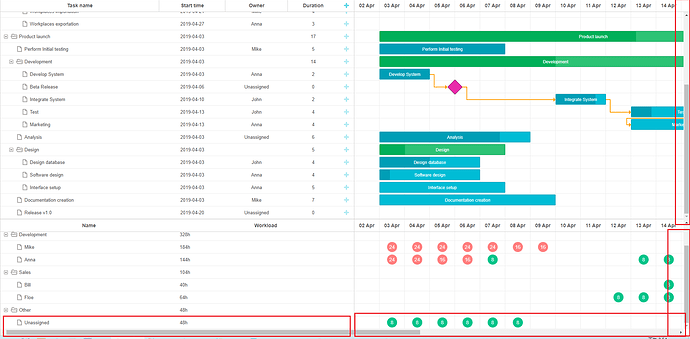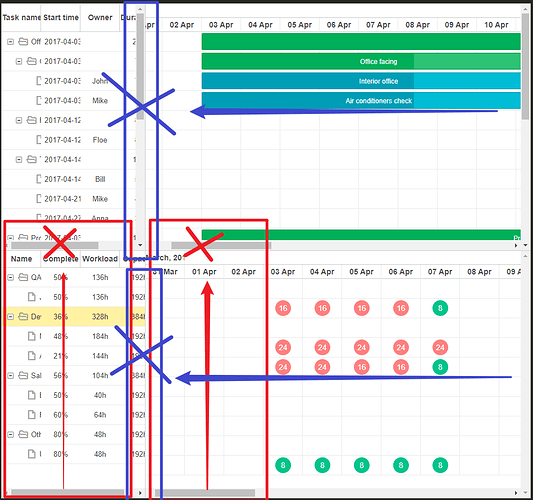The effect I want to achieve is to change the lower scroll bar from one to two, and also support the right scroll bar and still support two
https://docs.dhtmlx.com/gantt/samples/07_grid/10_scrollable_grid.html
Hello: This is a case where the lower scroll bar supports two, but the right scroll bar does not support two. I don’t know how to implement it.
Hello Liuy,
It is not possible to do that with the simple layout configuration logic, as vertical scrollbars can be displayed only before or behind a layout cell and horizontal scrollbars can be displayed only above or below a layout cell.
You need to use a complex layout configuration, something like this:
cols:[
rows:[
cols[]
]
]
Here is an example of how it can be implemented:
http://snippet.dhtmlx.com/5/ff4c6b32f
Hello, I have implemented the case you provided, but you need to cancel the two scroll bars of the Gantt chart on the x axis, and retain the two scroll bars of the resource view, that is, the scroll bar below is bound to the upper and lower views, and the y axis The same is true, directly bound to the two views on the left through the two scroll bars on the far right