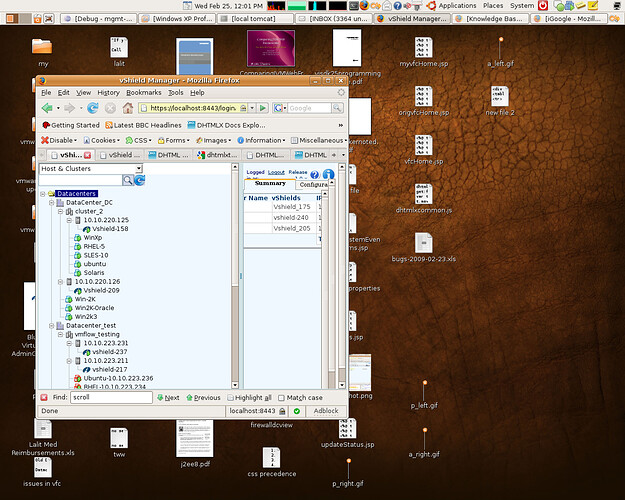Hi,
I am dhtmlxlayout 2U which has a tabbar in cell b
By default there should appear a horizontal scroll bar for the tabbar menu as there are many tabs in my application.
Problem 1)
But,I am not able to get any horizontal scroll bar when I resize my cell width.The tabbar gets disaapeared which looks bad.
Problem 2)
There appears a scroll bar when I resize my window at the middle of page.Instead it should come at the end of last tab.
Here is my source code.
tabbar = new dhtmlXTabBar(“a_tabbar”,“top”);
tabbar.setImagePath("<%=request.getContextPath()%>/common/dhtmlx/dhtmlxAll/imgs/");
tabbar.preventIECashing(true);
tabbar.enableAutoSize(true,true);
tabbar.enableAutoReSize(true);
tabbar.enableScroll(true);
tabbar.setOnSelectHandler(doOnTabSelection)
tabbar.loadXML("<%=request.getContextPath()%>" + urlString);
window.setTimeout( “setTabFocusDefault()” , 500);
tabbar.clearAll();
tabbar.enableAutoSize(true,true);
tabbar.enableAutoReSize(true);
tabbar.setOnTabContentLoaded(function(){
tabbar.adjustSize(); });
Where am I wrong ? Can you point ?
Thanks in advance,
Lalit.
Where am I wrong ? Can you point ?
The way how tabbar created. To be linked to layout it must be created as layout.attachTabbar, in other case it will not react on layout resize automatically.
dhtmlx.com/docs/products/dhtmlxL … 5475842000
Hi ,
My cell b contains div id =tabbarview which has two divs- div id =links and div id = a_tabbar
There is some content (div id = links ) which contains login name and other details at the top of my page.
below it there is actual tabbar i.e div id =a_tabbar
As per your recommendation I have tried var tabbar = dhxLayout.cells(“b”).attachTabbar();
The problem here is there are two div ids.So it is not loading anything then.
Please have a look.
--------------------------------------------------------------------------------------------------------------------------------------------
<table border=“0” cellpadding=“0” cellspacing=“0” width=“100%” height=“100%” style=“table-layout:automatic;overflow:auto;”>
<td valign=“top” class=“bgcol” style=“width:100%;padding:2px 0px 0px 0px;”>
<td valign=“top” width=“180” class=“usertext” height=“25px”>Logged in as: <bean:write name=“UserContextKey” property=“userName”/>
| Logout | <a title=“Release <bean:message bundle=“version” key=“em.marketingMajorVersion”/>.<bean:message bundle=“version” key=“em.marketingMinorVersion”/>-<bean:message bundle=“version” key=“em.buildNumber”/>”>Release <bean:message bundle=“version” key=“em.marketingMajorVersion”/>.<bean:message bundle=“version” key=“em.marketingMinorVersion”/>-<bean:message bundle=“version” key=“em.buildNumber”/> | |

|
var dhxLayout = new dhtmlXLayoutObject(document.body, “2U”);
var treeView = document.getElementById(“treeView”);
dhxLayout.cells(“a”).attachObject(treeView);
var tabView = document.getElementById(“tabbarView”);
dhxLayout.cells(“b”).attachObject(tabView);
var item = dhxLayout.cells(“a”);
item.setWidth(370);
dhxLayout.setEffect(“resize”, true);
dhxLayout.cells(“a”).expand();
dhxLayout.cells(“b”).expand();
dhxLayout.cells(“a”).hideHeader();
dhxLayout.cells(“b”).hideHeader();
var tabbar = dhxLayout.cells(“b”).attachTabbar(); //I tried this as per your recomendation with even giving a_tabbar as argument to it
// tabbar = new dhtmlXTabBar(“a_tabbar”,“top”); // original commented
tabbar.setImagePath(“<%=request.getContextPath()%>/common/dhtmlx/dhtmlxAll/imgs/”);
tabbar.preventIECashing(true);
tabbar.enableAutoSize(true,true);
tabbar.enableAutoReSize(true);
tabbar.enableScroll(true);
tabbar.setOnSelectHandler(doOnTabSelection)
tabbar.loadXML(“<%=request.getContextPath()%>” + urlString);
window.setTimeout( “setTabFocusDefault()” , 500);
tabbar.clearAll();
tabbar.enableAutoSize(true,true);
tabbar.enableAutoReSize(true);
tabbar.setOnTabContentLoaded(function(){
tabbar.adjustSize(); });
-------------------------------------------------------------------------------------------------------------------------------------------------
What can be done ?
Please comment.
Thanks,
Lalit.
Hi
I am waiting for your reply.
Here is the sreenshot attached.
I am not getting any scroll bar for tab bar at the end.
Thanks,
Lalit
Hello,
This is because tabbar attached into cell not through dhxLayout.cells(“a”).attachTabbar()
Possible solutions:
1. Use toolbar/tabbar for cell (toolbar for logged info; help, about buttons)
2. Use different layout pattern.
Scrolls: by the default scroll are off in the cells. Any scroll appeared is from attached content.
But for this content should have value for width/height and overflow set to auto/scroll.
Here is a demo.
demo.zip (174 KB)