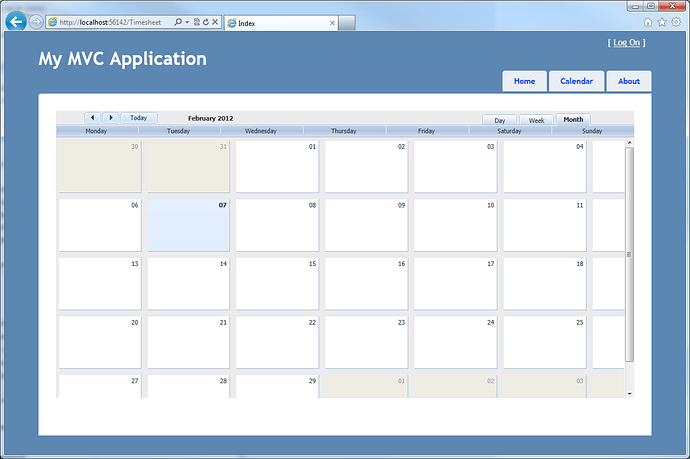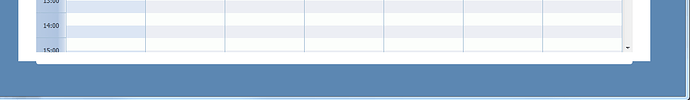Having a problem getting the Scheduler to be the right height, and get height related functionality working correctly.
I used the Web PI to install VWD 2010 Express with MVC 3.0, and then created a MVC 3.0 web app using ASPX rather than razor (or I need to convert a lot of the code you write for the examples) and HTML 5.
To follow the “Event Calendar for ASP.NET MVC with dhtmlxScheduler” tutorial you posted, I added the contents of the script folder from the final demo, a controller, and a view without a layout or master page, and was able to get it all working fine.
I then added a new view that used the Site.Master page and MainContent placeholder. Getting the scripts in was a little more work, but I added
<asp:ContentPlaceHolder ID="AdditionalHeadContent" runat="server"></asp:ContentPlaceHolder>To the block of the Site.Master page, and put
[code]<asp:Content ID=“Content3” ContentPlaceHolderID=“AdditionalHeadContent” runat=“server”>
[/code]At the bottom of the Content page, with MainContent being the nested div’s from the tutorial.
Of course, the first time I ran it nothing appeared, but that was due to the height=100%; of the dhx_cal_container div. Setting the height to 500px gets it to show up. Now the scheduler is displayed but it always shows the scrollbar and the visible portion of the control is cutoff near the bottom, even though the day boxes on the monthly view seem to scale properly with changes to the scheduler div height.
The problem occurs on IE9 and Chrome 16. The attached screenshot below is for IE9.
While it works fine as a full height web page, it’s exceedingly unlikely that anyone writing a ASP.NET MVC application is not going to be using .Master pages and ContentPlaceholders, so it would really need to work well with them.