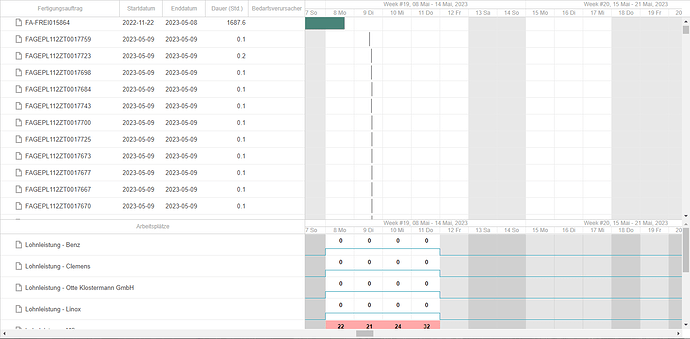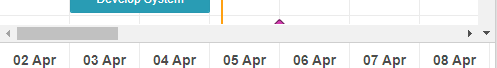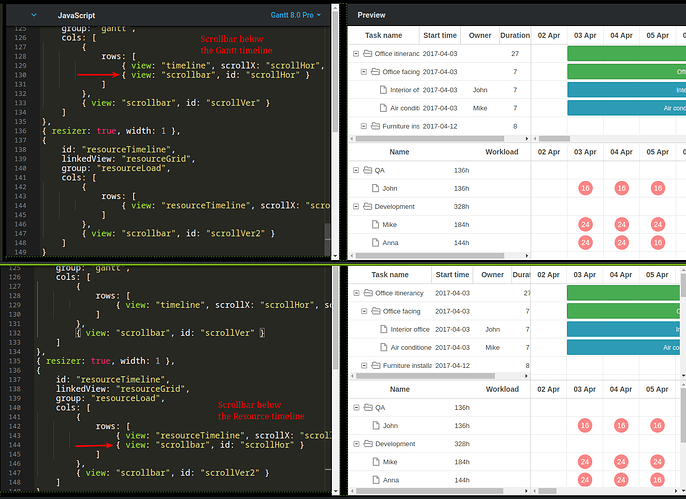Hello I have the following Layout =>
Here I want to add a Scrollbar to the upper left Grid without changing the functionality of the resizer.
Here is the config I use at the moment:
this.gantt.config.layout = {
css: "gantt_container",
rows: [
{
gravity: 2,
cols: [
{ view: "grid", group: "grids", scrollY: "scrollVer", scrollX: "gridScroll", scrollable: true },
{ resizer: true, width: 1 },
{ view: "timeline", scrollX: "scrollHor", scrollY: "scrollVer" },
{ view: "scrollbar", id: "scrollVer", group: "vertical" },
{
view: "scrollbar",
id: "gridScroll"
}
]
},
{
resizer: true,
width: 1,
next: "resources"
},
{
gravity: 1,
id: "resources",
config: resourceConfig,
templates: resourceTemplates,
cols: [
{ view: "resourceGrid", group: "grids", scrollY: "resourceVScroll", scrollX: "gridScroll", scrollable: true },
{ resizer: true, width: 1 },
{ view: "resourceHistogram", capacity: this.CAPACITY_DEFAULT, scrollX: "scrollHor", scrollY: "resourceVScroll" },
{ view: "scrollbar", id: "resourceVScroll", group: "vertical" }
]
},
{
view: "scrollbar",
id: "scrollHor"
}
]
};
The two top elements and the button two elements are in sync with a vertical Scrollbar.
Also there is one scrollbar on the Bottom to scroll the two elements on the right side.
I only need a scrollbar on the Upper grid. When thereby the button Scrollbar gets shorter it is ok for me
I have already tried to switch rows and columns but with no luck
thanks for helping
Michael