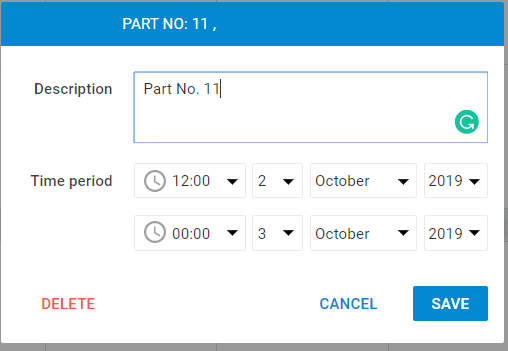Hi,
I have a timeline view in which when I double click on an event, I have something displayed like this
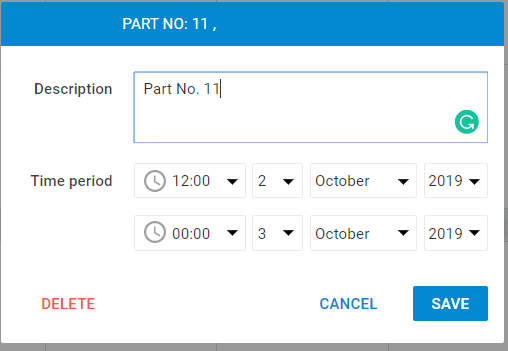
Instead of this, can I have a select bar in the timeline view with an edit, delete and details icon on it, as follows

Please let me know how can I achieve this. Thanks in advance.
Polina
#2
Hello @krushika29 ,
This select menu is not supported in the timeline view, but you can enable quick info extension that provides similar functionality.
https://docs.dhtmlx.com/scheduler/extensions_list.html#quickinfo
Thanks Polina, instead of “Details” button on the quick-info extension, can I configure it to an edit button and redirect that button to my own page?
Polina
#4
@krushika29,
Yes you can.
icons_select config stores a collection of icons/buttons visible in the side selection menu and in the quick info popup of the event’s box.
How to create custom button that will be specified in the config, please read in the article:
https://docs.dhtmlx.com/scheduler/customizing_edit_select_bars.html
yes, they work ! Thank you for redirecting me on the right documentation