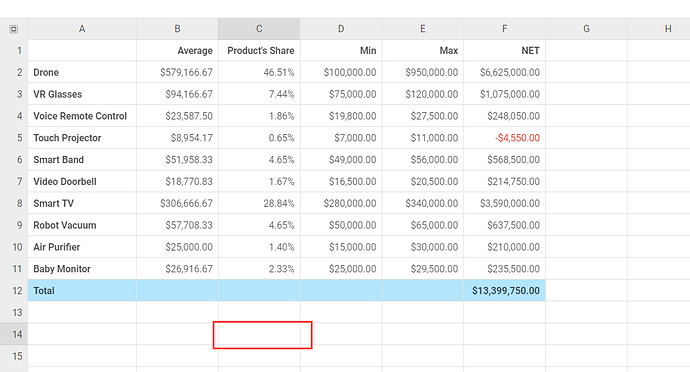In Vue3 using Spreadsheet, I found that the selected cells cannot be highlighted. What could be the reason for this?
here is my code:
<template>
<div style="height: 100%;width: 100%;">
<div id="spreadsheet" style="height: 100%;width: 100%;" ></div>
</div>
</template>
<script setup lang="ts">
import '../../0_FrameWork/Spreadsheet/spreadsheet.css'
import { ref, onMounted ,onBeforeUnmount} from 'vue';
import dhx from '../../0_FrameWork/Spreadsheet/spreadsheet';
const spreadsheetContainer = ref(null);
let spreadsheet = null;
onMounted(() => {
console.log(`the component is now mounted.`)
spreadsheet = new dhx.Spreadsheet("spreadsheet",{
});
})
onBeforeUnmount(() => {
spreadsheet && spreadsheet.destructor();
});
</script>
<style>
</style>
Could you please, provide a complete demo of your app, where the problem can be reconstructed locally.