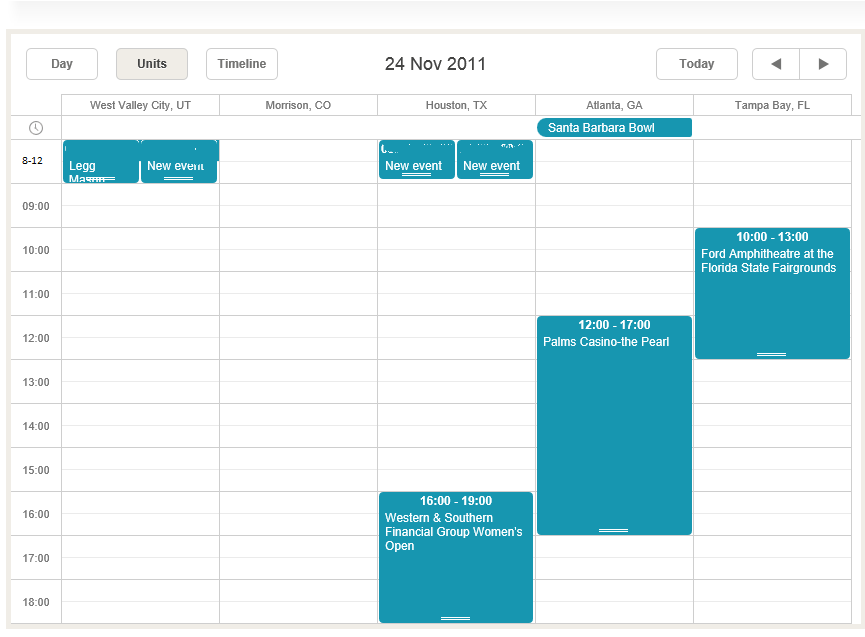Hi,
I have a requirement for a service window for appointments. They would like the appointments within that window to show at top of calendar not to cover all of the hours of the window which would also facilitate the ability to schedule a specific time within that window for other appointments. Is there a way to do this?
Thank you,
Sal
Sorry, but it still not clear which behavior you want to achieve.
Sorry, if I was not clear.
Notice the time labels on the left side. The top box says 8-12. This tells the person that they can complete the task anytime between 8 and 12.
I can also have an appointment scheduled at 8 or 9 which would show as 8 or 9 am and they would know that it is a specific appointment time, not a window.
I would like to be able to have multiple windows. 8-12, 12-4, etc. Which would show at the top of the calendar.
I was going to have check boxes in the lightbox to designate a time window and the “Time selected” for the appointment would be ignored.
I think it can be done but will require a lot of custom code
To start, I recomend to check scheduler/samples/06_timeline/01_slots.html
It can be customized, so vertical scale will be replaced with time-boxes ( 8-12, 12-4, etc. ) and in related cells will be shown info about event in each time-box.
As for editor in lightbox - you will need to create a custom time section (check related section of documentation)
I need to do this in the units view and it seems this would only be available in the timeline view. I’m not sure I can accomplish what I need to. Thanks for your suggestion.
Unfortuantely there is no legal way to add such time-block section in units view.