I have these input fields placed on the form. The placement is right.
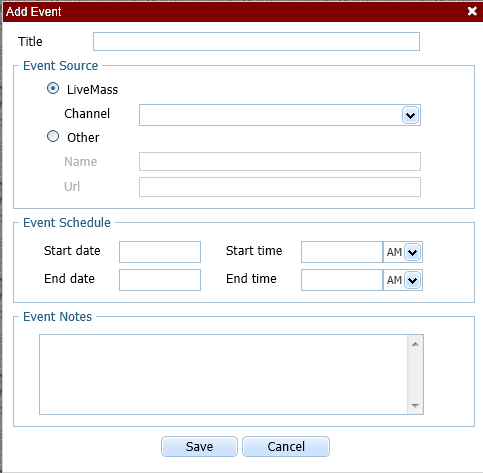
I must specify position:“absolute” to add placeholder text in the fields. When I specify that information as shown in the form data shown next the placement is wrong.
{
type: "input",
offsetLeft: 20,
label: "Start time",
name: "start_time",
inputWidth: 80,
inputHeight: 18,
position: "absolute",
inputTop: 300,
inputLeft: 400,
},
{
type: "input",
offsetLeft: 20,
label: "End time",
name: "end_time",
inputWidth: 80,
inputHeight: 18,
position: "absolute",
inputTop: 350,
inputLeft: 400,
},
{
type: "newcolumn"
},
{
type: "combo",
name: "start_time_ampm",
inputWidth: 40,
options:[
{value: "AM", text: "AM"},
{value: "PM", text: "PM"}
],
},
{
type: "combo",
name: "end_time_ampm",
inputWidth: 40,
options:[
{value: "AM", text: "AM"},
{value: "PM", text: "PM"}
],
},
This is what the placement looks like for this. The labels for “time” shown in the circle are overlapped and the input fields don’t show at all.
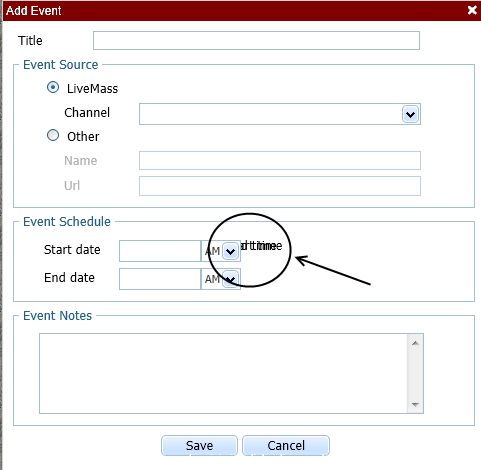
What do I have wrong in the form data?