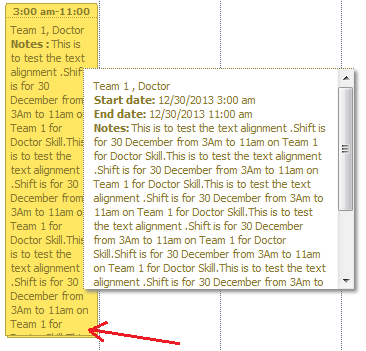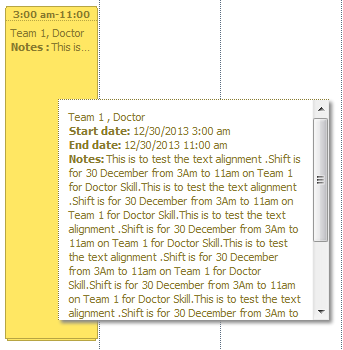Hi,
I am trying to put an ellipsis if my text exceeds the boundaries.I am trying this with shift showing in week and day view of calendar using dhtmlx scheduler.I am getting it worked properly if i am giving ellipsis width wise (which means if no wrap option is given for text), but if I give wrap text then ellipsis is not showing properly(which means text increasing height wise to fill the shift box , the last portion of the text is not showing if it exceeds the boundary).
I have attached the screen shot of the behavior what i am getting while wrap option and no wrap option for text is given.
So if there is any way to indicate there is remaining text beyond the boundaries or is there is any way to show ellipsis if the text is wrapped?
Any help would be greatly appreciated.
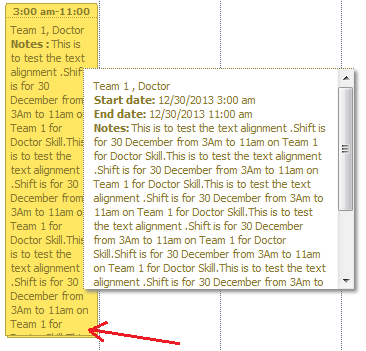
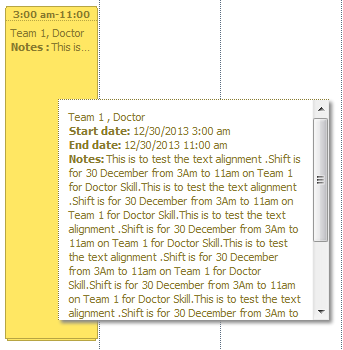
Hello,
currently the only approach for multiline event text is to manually trim it to the height of the container, after the events are rendered. Here is the possible solution:[code]scheduler.templates.event_text = function(start, end, ev){
return “” +ev.text+ “”;
};
var defRender = scheduler.render_view_data;
scheduler.render_view_data = function(){
defRender.apply(scheduler, arguments);
for(var i =0; i < scheduler._rendered.length; i++){
if(scheduler._rendered[i].getElementsByTagName){
var textNode = scheduler._rendered[i].getElementsByTagName(“span”)[0];
if(!textNode) continue;
var eventBody = textNode.parentNode,
bodyHeight = (eventBody.style.height||"").replace('px', '')*1,
text = textNode.innerHTML;
while(bodyHeight && textNode.offsetHeight > bodyHeight){
text = text.substring(0, text.length - 2);
textNode.innerHTML = text + '…'
}
}
}
};[/code]
Yup it worked.Thanks for your reply.