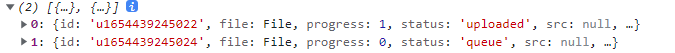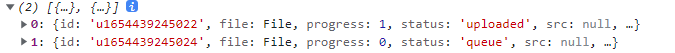
When I first upload a file, it can be uploaded successfully.
However, after I add a new file, the new file can be uploaded, but the first file status is “uploaded” and will not be uploaded again.
I want to upload all the files again, not only the files whose upload status is’ queue '. How?
The uploaded file won’t be re-uploaded without any changes made to this file. You can only remove this file from, the vault uploader and add it back after that
Thanks. What if I want to upload a picture, first upload the server temporary folder to return the URL for preview, and then click submit to upload it to the specified storage location? What should I do if I can’t submit it twice
unfortunately such scenario is not supported in the SimpleVault.