In the month view - how can I make a single day event look the same way as multiday events - with those curvy corners color divs and without time details?
I partially figured this one out. In order to have one day event sharing the same look and feel with multiday ones I need my custom css to be set as follows (event_status_1 is my custom style name):
.dhx_cal_event_clear.event_status_1 {
background-color:#FFDF00 !important;
border: 1px solid #FFDF00;
color:#000;
border-radius: 9px 9px 9px 9px;
font-family: Tahoma;
font-size: 8pt;
line-height: 14px;
height:16px;
}
However I am still unable to remove the bullet from the event. Setting of:
.dhx_cal_event_clear.event_status_1 {
list-style:none !important;
list-style-position:outside !important;
list-style-image:none !important;
}seems to be totally ignored in this case.
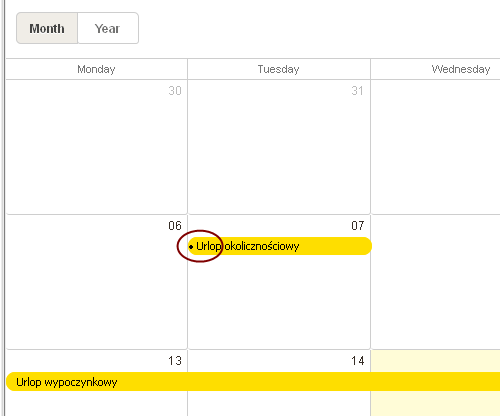
Help?
Hello,
Dot is added not as list item styles but simple by editing template, by default terrace skin uses following template:
scheduler.templates.event_bar_date = function(start,end,ev) {
return "• <b>"+scheduler.templates.event_date(start)+"</b> ";
};
Simply set up your own template (or in case you don’t want to display date it should return empty string).
Best regards,
Ilya
Thanks Ilya! Straight and simple answer - worked like a charm 
Many thanks folks!