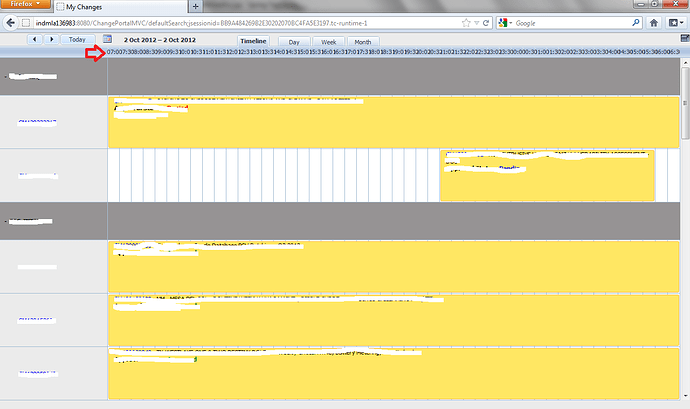Hello,
-
Is it possible to somehow limit the height of the multi-day event bar to say 200px and make it scroll down by setting the overflow property. I tried changing these in the css class “dhx_multi_day”, but it does not take any effect. Is there anything we can do from additional javascript code added at the page?
-
When using the expander plugin, the rows in the timeline are too close together, when I tried to set the width manually to 1800px instead of the default 100%, the scroll does not appear. I have set the element to “overflow:auto”. Is there anything that can be done on this? I have attached the screenshot of this as well.
Regards
Prashanth