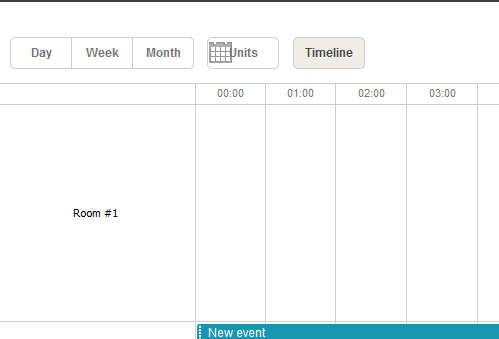Hi,
I have some questions, I have tried to find the answers in the documentation and forum (but I might have missed or not understood).
I’m testing the skin Terrace for my scheduler.
-
When I’m adding the MiniCalendar (scheduler.Calendars.AttachMiniCalendar()), the button is placed under the “Units” button. It’s placed properly if I’m using some other skin. What is the best solution for this?
-
How do I change the color for the text in the first column (in this case Room #1)
-
How do I change the names for the buttons Units and Timeline. I’m using Swedish as the language - SchedulerLocalization.Localizations.Swedish.
But those two buttons aren’t translated. (The example picture is not my application, for this picture I just changed one example of yours).
Thanks Patrik