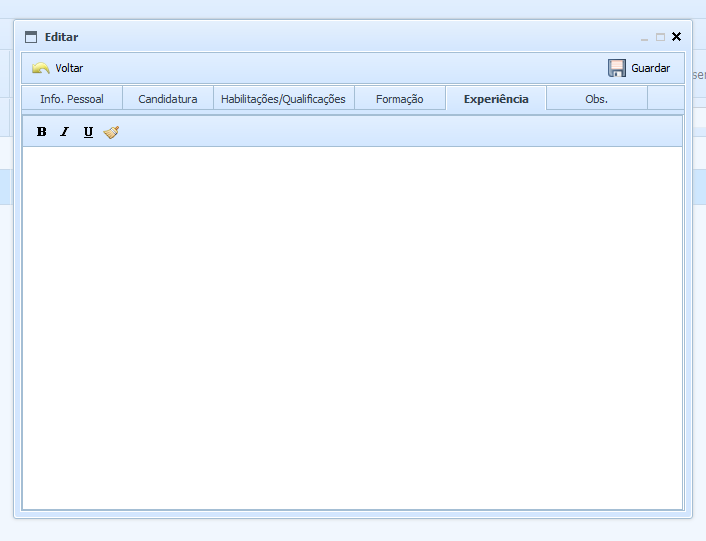jfsousa
October 16, 2015, 10:52am
#1
Hi,
When create form by xml and split into tabs, can’t type into editor. the editor is there, but does not allow write. the cursor does not appear
// ******* xml ***************/ … */
// ********* js *********/ … */
Darya
October 19, 2015, 2:34pm
#2
Hitabbar_form_editor.zip (341 KB)
jfsousa
November 3, 2015, 5:02pm
#5
Hi,
now i have new problem!
when load form by xml i set value in a editor but then don’t show’s up.
//***** XML / PHP **********
//********** JS **************************************************
myForm.attachEvent(“onXLE”, function () {
myTabbar.tabs(“a2”).attachObject(“tab2”);
myForm.getEditor("experiencia_profissional")._prepareContent(true);
});
Andrei
November 4, 2015, 2:37pm
#6
what is the problem to use direct tabbar.tabs().attachEditor() ?
jfsousa
November 4, 2015, 3:13pm
#7
hi Andrei,
thank you by response.
don’t have any problem when attaching editor to tab.
Andrei
November 4, 2015, 3:34pm
#8
well, then try the following, when tab with editor becomes visible:
myTabbar.attachEvent("onSelect", function(id){
if (id == "a5") {
window.setTimeout(function(){
myEditor._prepareContent(true);
// or myForm.getEditor(name)._prepareContent(true);
},1);
};
return true;
});
and make sure
is exist on page (or how your form will inited?)
Andrei
November 4, 2015, 3:35pm
#9
sorry, tab id should be “tab5” (not “a5”)
jfsousa
November 4, 2015, 4:19pm
#10
thank you by solution, but don’t resolve my problem.
My problem is: i have one form load by xml and separated after load into tabs. when i put values in editor, this values don’t show up. the editor is empty.
Andrei
November 5, 2015, 8:52am
#11
Hi
Could you please provide us complete demo including all correspondnig js/css files?
Here is a small guide how to make a complete demo:docs.dhtmlx.com/tutorials__auxil … pport.html
If you’re using PRO or ENT edition, please send your demo to support@dhtmlx.com