Hi,
I’ve a little issue / complain with the way the Tabbar is rendered and the scroll image is visible.
The problem is clearly visible in the attached image.
I’ve simply set the width of the tabs to “*” so that their widths adapt to the tab text.
Buy as you can see, in this way, the first tab becomes partially hidden by the scroll image. Actually the first letter of the text is no more visible.
Have you any advice for this scenario (that for me is quite the most common)? Is there any way I could apply a css style or also change the Tabbar.js file?
Best regards, Andrea Pirola
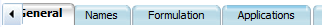
Hi,
it is possible to define the left offset for the first tab:
tabbar.setOffset(20);
Hello,
I have the same problem.
I’m ok that the “offset” could resolv the problem but I don’t want to offset my first item when I haven’t scroll because It’s not align with my other component.
And that don’t resolv the same problem with last item.
Is it possible to modify the margin/padding of the first and last item to correct this problem ?
Why the scroll appear on the first (and last tab) and not before and after ?
Thanks for your answer.
For the moment I use a solution with space behind the label of my first tab and last tab:
tabbar.setLabel("1"," TEST ");