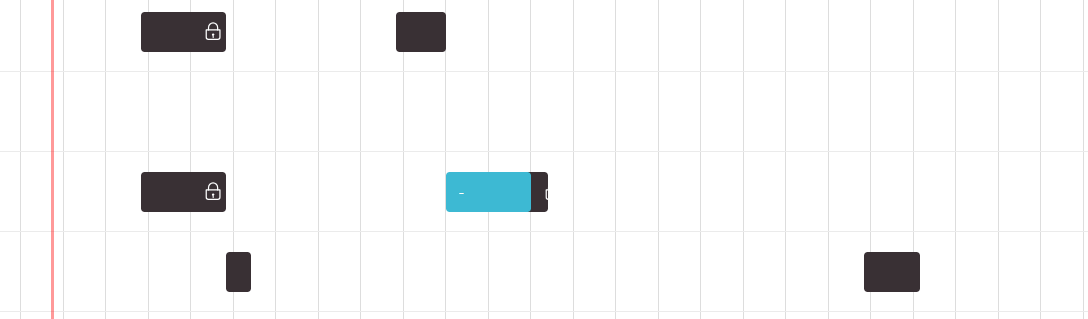I have set the red color for a task, using the color property from the response. However, when I draw an event, it is displayed with the default color instead of the task color I set. After 5 seconds, another task from the response is printed over the event, using the default color. How can I solve this issue?
you can see the image here also how I can correct the lock icon and text in the task so that the user can see both?
@ArtyomBorisevich @ramil @Ravi_C
Hello,
I have set the red color for a task, using the color property from the response. However, when I draw an event, it is displayed with the default color instead of the task color I set. After 5 seconds, another task from the response is printed over the event, using the default color. How can I solve this issue?
It’s hard to give direct suggestions, as there can be various reasons for such behavior. As I don’t know what exactly goes wrong in your case. It would be beneficial if you could provide more details on how you set custom styles for tasks.
Or you can reproduce the issue in the following snippet:
DHTMLX - Gantt. Initialization ;
open the snippet => reproduce the issue => click the Save button => send me the new link.
how I can correct the lock icon and text in the task so that the user can see both?
You can use the task_text template to add the icon to the task bar:
task_text Gantt Docs ;
Templates of the Timeline Area Gantt Docs ;
Please check the example:
https://snippet.dhtmlx.com/3bwqkll8