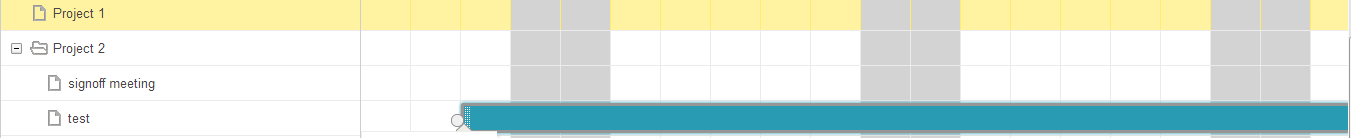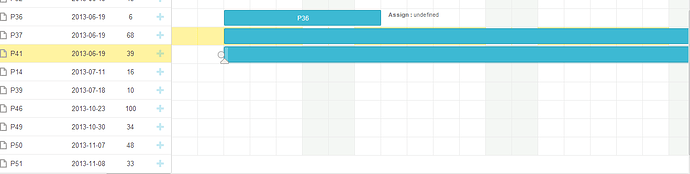my the task row appear in 3 line below where it should appear so that it skip 3 lines which do not contain any task…but tree is correct just the task row is skipping… plz what should I do?
Thz in advance…
Hello.
Unfortunately, the issue cannot be reproduced locally.
Please, make sure that your tasks have no duplicate IDs.
If the issue still occurs for you - please, provide with the generated tasks of your project or a complete demo/demo link, where the issue can be reconstructed.
Thank you.
With single layer tree my grid time line is ok…but when i add one more layer it’s give me extra blank lines…
As you can see in the picture there is an one extra row…is there something i need to dealt with height?
this is my page source…
Gantt Chart html,body { height: 100%; padding: 0px; margin: 0px; overflow: hidden; } .weekend { background: #f4f7f4 !important; } gantt.config.scale_unit = "month"; gantt.config.step = 1; gantt.config.date_scale = "%F, %Y"; gantt.config.min_column_width = 50; gantt.config.scale_height = 90;var weekScaleTemplate = function(date){
var dateToStr = gantt.date.date_to_str("%d %M");
var endDate = gantt.date.add(gantt.date.add(date, 1, "week"), -1, "day");
return dateToStr(date) + " - " + dateToStr(endDate);
};
gantt.templates.scale_cell_class = function(date){
if(date.getDay()==0||date.getDay()==6){
return "weekend";
}
};
gantt.templates.task_cell_class = function(item,date){
if(date.getDay()==0||date.getDay()==6){
return "weekend" ;
}
};
gantt.config.subscales = [
{unit:"week", step:1, template:weekScaleTemplate},
{unit:"day", step:1, date:"%D" }
];
gantt.init("gantt_here");
//defines the text inside the tak bars
gantt.templates.task_text=function(start,end,task){
{return task.text;}
};
gantt.templates.rightside_text = function(start, end, task){
if(task.users!=''){
return "<b> Assign :</b> "+task.users;
}
else {return null;}
};
gantt.parse(tasks);
</script>
this is my data…
var tasks = {
“data” : [ {
‘id’ : 0031,
‘text’ : ‘P31’,
‘start_date’ : ‘19-06-2013’,
‘duration’ : ‘56’,
‘progress’ : 0,
‘open’ : true,
‘color’ : ‘0’
}, {
‘id’ : 0033,
‘text’ : ‘P33’,
‘start_date’ : ‘19-06-2013’,
‘duration’ : ‘42’,
‘progress’ : 0,
‘open’ : true,
‘color’ : ‘0’
}, {
‘id’ : 0015,
‘text’ : ‘P15’,
‘start_date’ : ‘19-06-2013’,
‘duration’ : ‘57’,
‘progress’ : 0,
‘open’ : true,
‘color’ : ‘0’
}, {
‘id’ : 0017,
‘text’ : ‘P17’,
‘start_date’ : ‘19-06-2013’,
‘duration’ : ‘42’,
‘progress’ : 0,
‘open’ : true,
‘color’ : ‘0’
}, {
‘id’ : 0021,
‘text’ : ‘P21’,
‘start_date’ : ‘19-06-2013’,
‘duration’ : ‘19’,
‘progress’ : 0,
‘open’ : true,
‘color’ : ‘0’
}, {
‘id’ : 0022,
‘text’ : ‘P22’,
‘start_date’ : ‘19-06-2013’,
‘duration’ : ‘37’,
‘progress’ : 0,
‘open’ : true,
‘color’ : ‘0’
}, {
‘id’ : 0023,
‘text’ : ‘P23’,
‘start_date’ : ‘19-06-2013’,
‘duration’ : ‘73’,
‘progress’ : 0,
‘open’ : true,
‘color’ : ‘0’
}, {
‘id’ : 0024,
‘text’ : ‘P24’,
‘start_date’ : ‘19-06-2013’,
‘duration’ : ‘41’,
‘progress’ : 0,
‘open’ : true,
‘color’ : ‘0’
}, {
‘id’ : 0025,
‘text’ : ‘P25’,
‘start_date’ : ‘19-06-2013’,
‘duration’ : ‘30’,
‘progress’ : 0,
‘open’ : true,
‘color’ : ‘0’
}, {
‘id’ : 0028,
‘text’ : ‘P28’,
‘start_date’ : ‘19-06-2013’,
‘duration’ : ‘9’,
‘progress’ : 0,
‘open’ : true,
‘color’ : ‘0’
}, {
‘id’ : 0029,
‘text’ : ‘P29’,
‘start_date’ : ‘19-06-2013’,
‘duration’ : ‘1’,
‘progress’ : 0,
‘open’ : true,
‘color’ : ‘0’
}, {
‘id’ : 0030,
‘text’ : ‘P30’,
‘start_date’ : ‘19-06-2013’,
‘duration’ : ‘52’,
‘progress’ : 0,
‘open’ : true,
‘color’ : ‘0’
}, {
‘id’ : 0032,
‘text’ : ‘P32’,
‘start_date’ : ‘19-06-2013’,
‘duration’ : ‘15’,
‘progress’ : 0,
‘open’ : true,
‘color’ : ‘0’
}, {
‘id’ : 0034,
‘text’ : ‘P34’,
‘start_date’ : ‘19-06-2013’,
‘duration’ : ‘58’,
‘progress’ : 0,
‘open’ : true,
‘color’ : ‘0’
}, {
‘id’ : 0036,
‘text’ : ‘P36’,
‘start_date’ : ‘19-06-2013’,
‘duration’ : ‘6’,
‘progress’ : 0,
‘open’ : true,
‘color’ : ‘0’
}, {
‘id’ : 0037,
‘text’ : ‘P37’,
‘start_date’ : ‘19-06-2013’,
‘duration’ : ‘68’,
‘progress’ : 0,
‘open’ : true,
‘color’ : ‘0’
}, {
‘id’ : 0041,
‘text’ : ‘P41’,
‘start_date’ : ‘19-06-2013’,
‘duration’ : ‘39’,
‘progress’ : 0,
‘open’ : true,
‘color’ : ‘0’
}, {
‘id’ : 0014,
‘text’ : ‘P14’,
‘start_date’ : ‘11-07-2013’,
‘duration’ : ‘16’,
‘progress’ : 0.33,
‘open’ : true,
‘color’ : ‘0’
}, {
‘id’ : 0039,
‘text’ : ‘P39’,
‘start_date’ : ‘18-07-2013’,
‘duration’ : ‘10’,
‘progress’ : 0,
‘open’ : true,
‘color’ : ‘0’
}, {
‘id’ : 0046,
‘text’ : ‘P46’,
‘start_date’ : ‘23-10-2013’,
‘duration’ : ‘100’,
‘progress’ : 0.6,
‘open’ : true,
‘color’ : ‘0’
}, {
‘id’ : 0049,
‘text’ : ‘P49’,
‘start_date’ : ‘30-10-2013’,
‘duration’ : ‘34’,
‘progress’ : 0,
‘open’ : true,
‘color’ : ‘0’
}, {
‘id’ : 0050,
‘text’ : ‘P50’,
‘start_date’ : ‘07-11-2013’,
‘duration’ : ‘48’,
‘progress’ : 0,
‘open’ : true,
‘color’ : ‘0’
}, {
‘id’ : 0051,
‘text’ : ‘P51’,
‘start_date’ : ‘08-11-2013’,
‘duration’ : ‘33’,
‘progress’ : 0,
‘open’ : true,
‘color’ : ‘0’
} ],
};
Gantt data contains incorrect JS values in id properties. You should remove leading zeros to make these values correct numbers:
‘id’ : 0033 => ‘id’ : 33
Thanks Alexandra…
My problem is fixed…
Can I scholl vertically only to template area?
Now the vertical scholl is including tree view also I just want to show the schol to template area only…
Thz…
Hi,
Gantt scrolls can not be modified.
thz…very much…