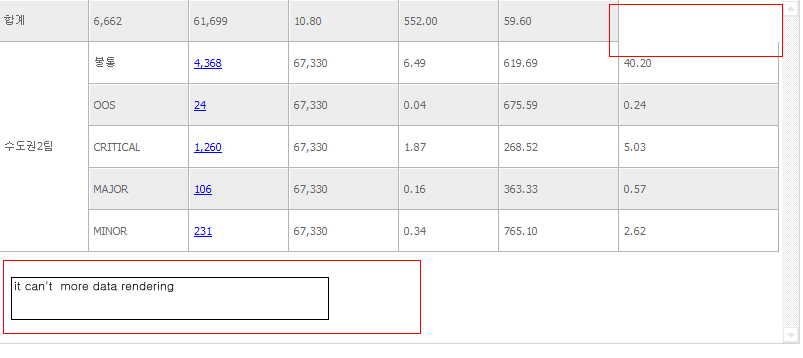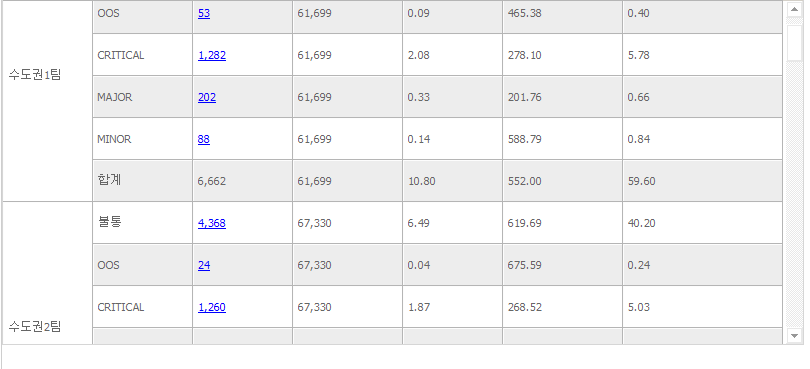We use dhtmlxTreeGrid_v25_pro_91111.
(dhtmlxgrid.js //v.2.5 build 91111)
we have a Problem with dhtmlxGrid in IE8.
The problem is using enableRowspan(true), enableSmartRendering(true)
at same time.
like this.
gridObj.enableSmartRendering( true );
gridObj.enableRowspan(true);
....
//and run rowspan logic after data rendering
var arrColInd = arrColindex.split(",");
for(var i=0; i<arrColInd.length; i++){
var colindex = Number(arrColInd[i]);
var rowId = gridObj.getRowId(0);
var prevData = gridObj.cellByIndex(0, colindex).getValue();
var length = 1;
for(var i=1; i<gridObj.getRowsNum(); i++){
if(prevData == gridObj.cellByIndex(i, colindex).getValue())
{
length++;
if(i==(gridObj.getRowsNum()-1)) gridObj.setRowspan(rowId,colindex,length);
}else{
gridObj.setRowspan(rowId,colindex,length);
length = 1;
rowId = gridObj.getRowId(i);
prevData = gridObj.cellByIndex(i, colindex).getValue();
}
}
}case 1. if we using enableSmartRendering( true ) method
then we got javascript error
dhtmlxGrid.js 896 line
cells4:function(cell){var type = window[“eXcell_”+(cell._cellType||this.cellType[cell._cellIndex])];
"_cellType is null or is not objects"
and dhtmlxGrid_rowspan.js 12 line
ct=this.cells3(r,colInd).cell;
"this.cells3 is null or is not objects"
case 2. if we not using enableSmartRendering( true ) method
then fine!
what is problem??
ps. sorry for my pool english!