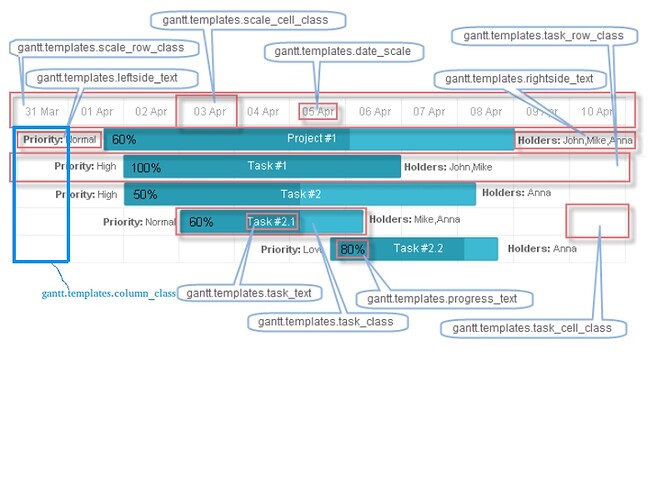Hi,
According to this page → https://docs.dhtmlx.com/gantt/desktop__timeline_templates.html there is no template I can use to add a css class to an entire column. Is there a different way to do this?
I’ve highlighted in the blue box what template I was looking for but couldn’t find.
ramil
#2
Hello,
That part of the timeline area consists of cells, so you can use the task_cell_class template:
https://docs.dhtmlx.com/gantt/api__gantt_task_cell_class_template.html
There, you check the date you want to highlight and return the class name. After that, all cells with that date will be highlighted. Here are examples of how it works:
http://snippet.dhtmlx.com/a20de9500
https://snippet.dhtmlx.com/795a84e74
https://snippet.dhtmlx.com/0936b6af9
However, there are other ways of highlighting columns. They can be used when the static_background option is enabled:
- Add a marker and set the
start_date and end_date parameters to highlight one or more days:
https://docs.dhtmlx.com/gantt/desktop__markers.html
https://snippet.dhtmlx.com/4e7949918
- Use the additional layer feature to highlight different dates for tasks:
https://docs.dhtmlx.com/gantt/api__gantt_addtasklayer.html
https://snippet.dhtmlx.com/d5a111c3d
https://snippet.dhtmlx.com/2d33765d0