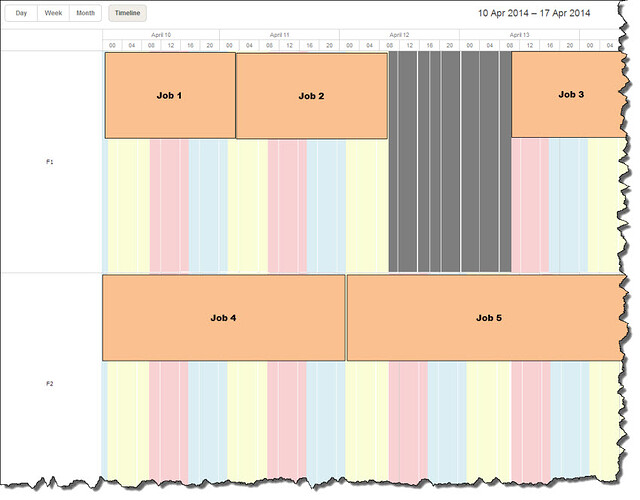is there a way I can color blocks of time (by hour) per section in timeline view? (it’s a read-only view so has no function other than display.)
For example, Resources run 3 shifts from 7am-3pm, 3pm to 11pm and 11pm to 7am. Normally we don’t run weekends, so i would like to show the background grid in grey from 7am Sat to 7am Monday. However, if we are busy, we may run one or more resources: so Resources A and B may work 7 days, but C through F would be down from Sat 7am to Mon 7am.
Is there a way to do this? (my data comes from a DB just like events). I’ve currently implemented these downtime periods as special colored events, but would prefer to shade the area grey as shown in grid above.
Also would be nice if I could color code the background grid for each shift to make is easy to see where a shift change . I’d actually like to have the time scale start from 7am (not midnight and be in 4 hours increments e.g. 7-11, 11-15, 15-19, etc (and color code each block to reflect shifts). (yellow, blue and pink are shifts and grey is non-working time)