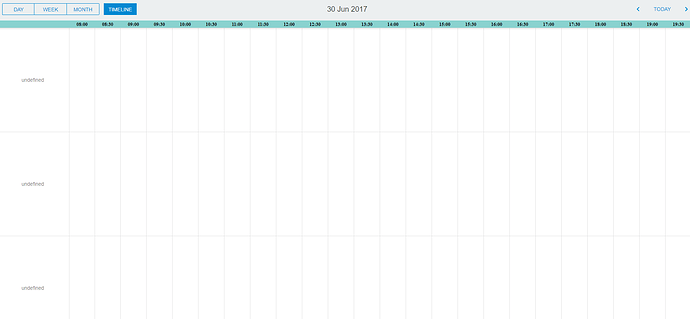Hi all,
I am having an issue with timeline scheduler day view. I am not getting the days in the Y Data.
The code I am testing is:
function init() {
scheduler.locale.labels.timeline_tab = "Timeline";
scheduler.locale.labels.section_custom="Section";
scheduler.config.details_on_create=true;
scheduler.config.details_on_dblclick=true;
//===============
//Configuration
//===============
scheduler.createTimelineView({
name:"timeline",
render:"days",
days:7,
//time scale is configured to cover 1 day
x_unit:"minute",
x_date:"%H:%i",
x_step:30,
x_size:24,
x_start:16
});
scheduler.templates.timeline_scale_label = function(key, label, section){
// specifies the same labels as in the Day view
return scheduler.templates.day_date(label);
};
scheduler.init('scheduler_here',new Date(2017,5,30),"timeline");
scheduler.parse([
{ "id": "2", "start_date": "2017-06-30 12:00", "end_date": "2017-06-30 14:00", "text": "Section A test"},
{ "id": "3", "start_date": "2017-07-03 10:00", "end_date": "2017-07-06 11:00", "text": "Section B test"},
{ "id": "4", "start_date": "2017-06-30 16:00", "end_date": "2017-06-30 18:00", "text": "Section C test"},
{ "id": "5", "start_date": "2017-06-30 10:00", "end_date": "2017-06-30 15:00", "text": "Section D test"},
{ "id": "6", "start_date": "2017-06-29 12:00", "end_date": "2017-06-29 14:00", "text": "day before test"},
{ "id": "7", "start_date": "2017-07-01 12:00", "end_date": "2017-07-01 14:00", "text": "day after test"}]);
}
The result:
Am I missing something?