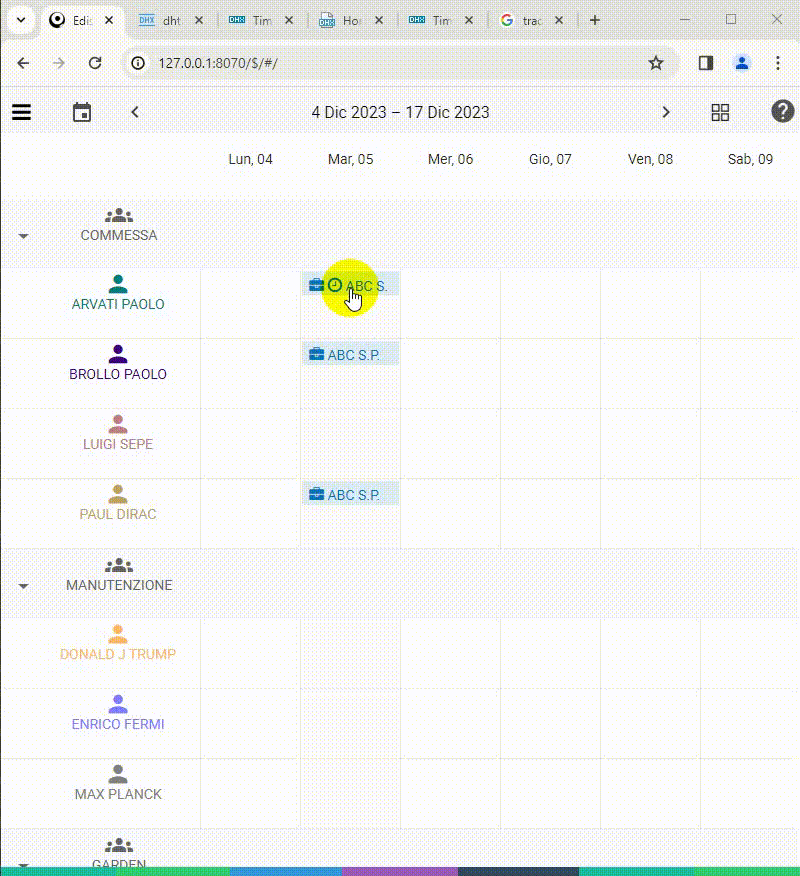Hi there,
I am facing with a different behavior (desktop browser vs. mobile devices) of DHTMLX Scheduler (paid version 6.0.4). In a few words, on desktop browser, when I drag an event to the right side of the screen, the timeline days will scroll and I can positioning the event on new date… In mobile devices (even IOS than Android…) the days autoscroll doesn’t work… How this is possible? I provide an animated image of that works on Desktop mouse moving but doesn’t work on mobile devices with tap drag/moving
Thanks in advance