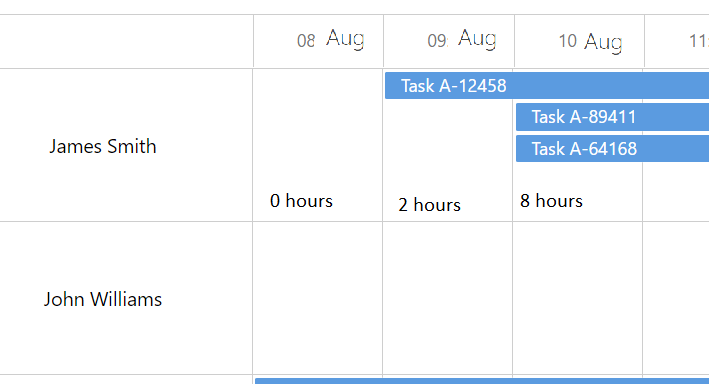I have 2 aspects which I need to clarify before purchasing the license:
- can I have a timeline view, but instead of hours show days? On Y I still need resources. At the moment when I look at this example (dhtmlx.com/docs/products/dhtmlx … line.shtml), if I click on day it shows each day details. But if a task spans 3 days, I need 3 columsn with day1, day2 and day3 and it will be clear that resource X I still have the resource.
- can I have the same timeline (always on a daily basis) that shows, at the end of the day (bottom of the cell) the number of hours allocated to that resource on this project. I can calculate that separately, no problem, I simply need the possibility to write something at the bottom of the cell.
something like this basically:
Thank you!