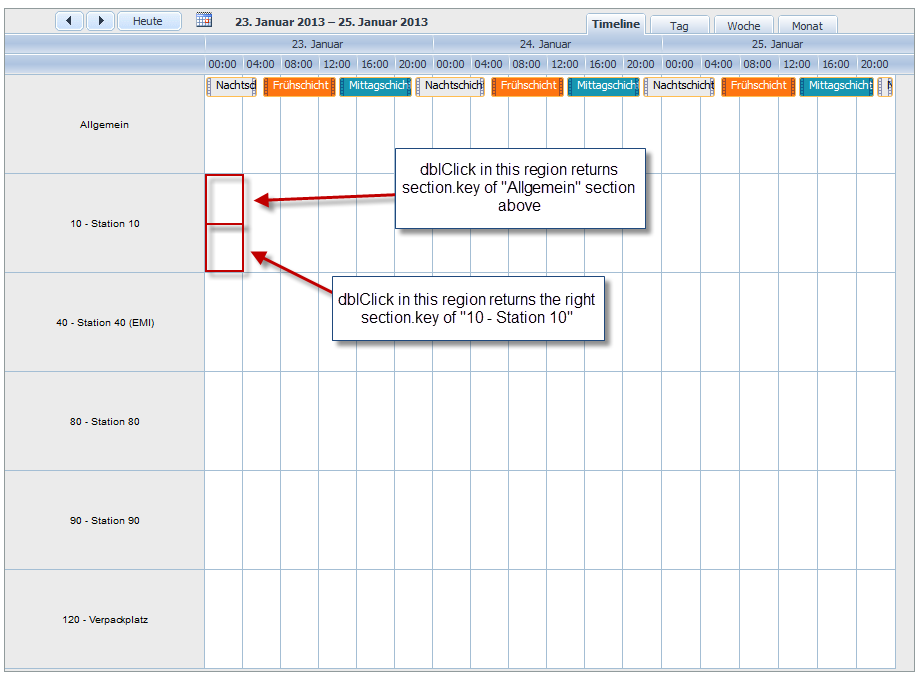Hi,
i have a problem with the click region in my timeline view. The wrong section is used when i make a dblClick in the upper area of cell. See attached screenshot for details. The onCellDblClick event handler looks like:
scheduler.attachEvent("onCellDblClick", function (x_index, y_index, x_value, y_value, native_event) {
var viewcurrent=scheduler.getState().mode.toLowerCase();
if (viewcurrent=='timeline') {
var sectionKey=scheduler.matrix[scheduler._mode].y_unit[y_index].key;
var sectionLabel=scheduler.matrix[scheduler._mode].y_unit[y_index].label;
alert('sectionKey:'+sectionKey);
}
return true;
});Timeline view is created by:
scheduler.createTimelineView({"fit_events":true,
"name":"timeline",
"y_property":"section_id",
"x_date":"%H:%i",
"x_unit":"hour",
"x_step":4,
"x_size":18,
"x_start":0,
"x_length":12,
"event_min_dy":20,
"section_autoheight":true,
"resize_events":false,
"render":"bar",
"event_dy":20,
"second_scale":{x_unit:"day", x_date:"%d. %F"},
"y_unit":scheduler.serverList("timeline_sections")
});Thanks for your time.
Best regards
Jörg