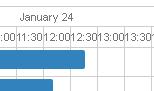Hi -
I’ve created several timeline views in the same scheduler with different scales covering 24hrs 48hrs, a week and a month. In the 48hr view I would like to display hour only along the top ie 09 as opposed to 09:00. In the week view I would like the x scale to be the day name and in the month view the day number (1-31)
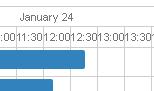
At the moment I’m experimenting with JavaPlanner, but am thinking of swapping to the regular scheduler + connector as there seems to be more in the way of examples available so a howto for both would be great.
Is there a page anywhere that lists the applicable formatting strings?
I would also like to be able to set some views to read only while leaving others editable. Is this possible?
Many thanks
I would also like to be able to set some views to read only while leaving others editable. Is this possible?
Yes, you can use onBeforeEventChanged and onBeforeEventCreated event, something like next
scheduler.attachEvent("onBeforeEventChanged", function(){
if (this.getState().mode == "some_timeline") return false; // make readonly mode
return true;
})
As for scale formatting, for each timeline you can define a separate template
docs.dhtmlx.com/scheduler/api__s … plate.html
Thanks -
So I need to override scheduler.templates.timeline_scale_date - is this possible from JavaPlanner or should I use connector + scheduler?
As far as I can see there is no simple way to make the same configuration from the Java code
You can use a fully js version of scheduler, or JavaPlanner and extra js code ( you can combine JavaPlanner for common init and data operations and js code for extra customization )